ddns-go: GitHub - jeessy2/ddns-go: Simple and easy to use DDNS. Support Aliyun, Tencent Cloud, Dnspod, Cloudflare, Callback, Huawei Cloud, Baidu Cloud, Porkbun, GoDaddy, Namecheap, NameSilo...
前言
公司买了一台服务器后需要将原先阿里云的测试机上部署的站点迁移到公司内,正好有公网IP,只不过是动态的需要借助技术实现域名动态dns解析。
内容
实现效果:
主机开放380作为http协议端口,转发端口到虚拟机的80。
主机开放3443作为https协议端口,转发端口到虚拟机的443。
通过域名http://A.com:380或https://A.com:3443访问虚拟机的项目A
通过域名http://B.com:380或https://B.com:3443访问虚拟机的项目B
直接通过文件运行的方式比docker方便的多。
./ddns-go -s install -f 600 -c /Users/name/.ddns_go_config.yaml运行后访问虚拟机的http://192.168.99.48:9876/进入ddns-go的控制面板,配置一下信息。
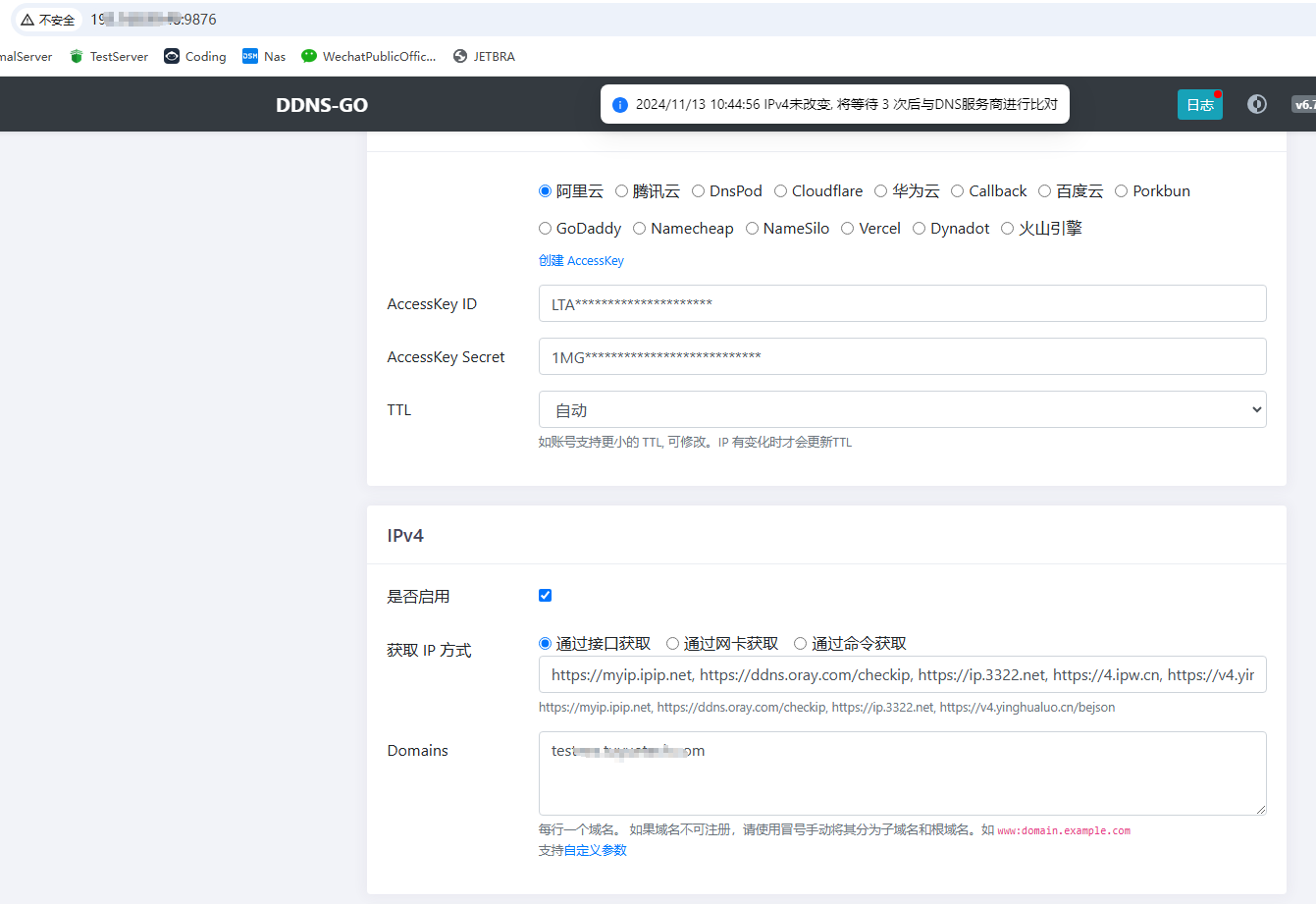
配置完事使用Itdog进行ping域名测试

域名已经成功解析到公司的公网IP上了。
虚拟机内使用宝塔配置一下域名即可。

| 域名 | 描述 |
|---|---|
| https://xxx:3443/ | HTTPS协议 |
| http://xxx:380/ | HTTP协议 |



评论 (0)