前言
学习通的某些课程会有限制播放速度的功能,不仅播放器没有倍速的播放选项,甚至你通过代码修改播放器的速度也会被监听从而被重置播放器的速度。
js修改
原先尝试过setInterval设置定时器不断的去修改播放器速度,先不说优雅与否,反正是没有用的,每次修改速度,视频都会被暂停,速度也被重置。
后面去油猴找了一个插件参考,扒下来了这段破解倍速的代码:
(function () {
'use strict';
console.log(window.location.href)
function hack() {
if (typeof videojs !== "undefined" && typeof Ext !== "undefined") {
Ext.define("ans.VideoJs", {
override: "ans.VideoJs",
constructor: function (b) {
b = b || {};
const e = this;
e.addEvents(["seekstart"]);
e.mixins.observable.constructor.call(e, b);
const c = videojs(
b.videojs,
e.params2VideoOpt(b.params),
function () {
}
);
Ext.fly(b.videojs).on("contextmenu", function (f) {
f.preventDefault();
});
Ext.fly(b.videojs).on("keydown", function (f) {
if (
f.keyCode === 32 ||
f.keyCode === 37 ||
f.keyCode === 39 ||
f.keyCode === 107
) {
f.preventDefault();
}
});
if (c.videoJsResolutionSwitcher) {
c.on("resolutionchange", function () {
const g = c.currentResolution();
const f = g.sources ? g.sources[0].res : false;
Ext.setCookie("resolution", f);
});
}
},
});
}
}
if (window.location.href.indexOf('/ananas/modules/video') > -1) {
try {
hack();
window.document.addEventListener("readystatechange", hack);
window.addEventListener("load", hack);
} catch (e) {
console.error(e.message);
}
}
})();{/tabs-pane}
{tabs-pane label="解释"}
hack();
window.document.addEventListener("readystatechange", hack);
window.addEventListener("load", hack);关键代码是上面这三行,更关键的是执行时机
视频播放区域是位于页面的iframe中,/ananas/modules/video就是这个iframe的链接的一部分
执行时间:iframe加载时执行,且先于该页面的其他js脚本,一旦页面加载完毕,再去执行代码就没有作用了。
{/tabs-pane}
破解完之后,再去执行$('video')[0].playbackRate = 16,就发现不会被重置倍速了。
应用在Selenium
效果: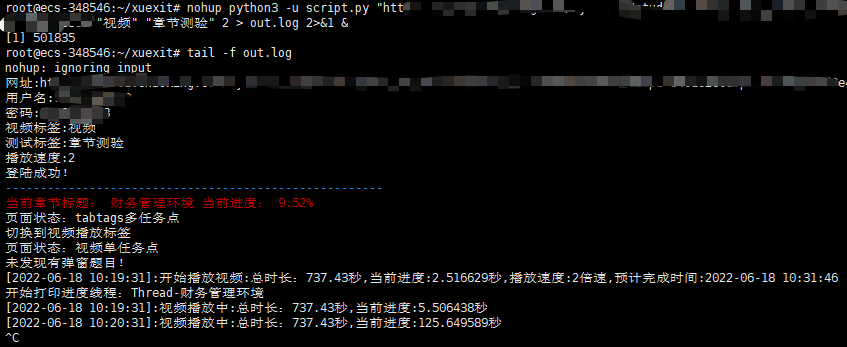
原理就是注入上一节提到的Js
# chrome.execute_cdp_cmd会在所有页面加载前进行执行,先于页面自带的Js
# 这段压缩过的Js里有判断Url是否为视频页面的逻辑
chrome.execute_cdp_cmd('Page.addScriptToEvaluateOnNewDocument', {
'source': 'function hack(){if(typeof videojs!=="undefined"&&typeof Ext!=="undefined"){Ext.define("ans.VideoJs",{override:"ans.VideoJs",constructor:function(b){b=b||{};const e=this;e.addEvents(["seekstart"]);e.mixins.observable.constructor.call(e,b);const c=videojs(b.videojs,e.params2VideoOpt(b.params),function(){});Ext.fly(b.videojs).on("contextmenu",function(f){f.preventDefault()});Ext.fly(b.videojs).on("keydown",function(f){if(f.keyCode===32||f.keyCode===37||f.keyCode===39||f.keyCode===107){f.preventDefault()}});if(c.videoJsResolutionSwitcher){c.on("resolutionchange",function(){const g=c.currentResolution();const f=g.sources?g.sources[0].res:false;Ext.setCookie("resolution",f)})}},})}}if(window.location.href.indexOf("/ananas/modules/video")>-1){try{hack();window.document.addEventListener("readystatechange",hack);window.addEventListener("load",hack)}catch(e){console.error(e.message)}};'})注意:chrome.execute_script("xxx")的执行是在页面的Js都加载完毕时才会执行,所以使用这个来执行脚本 此处并不适用。
参考
1.Selenium: How to Inject/execute a Javascript in to a Page before loading/executing any other scripts of the page? : https://stackoverflow.com/questions/31354352/selenium-how-to-inject-execute-a-javascript-in-to-a-page-before-loading-executi
2.OCS网课助手: https://github.com/ocsjs/ocsjs



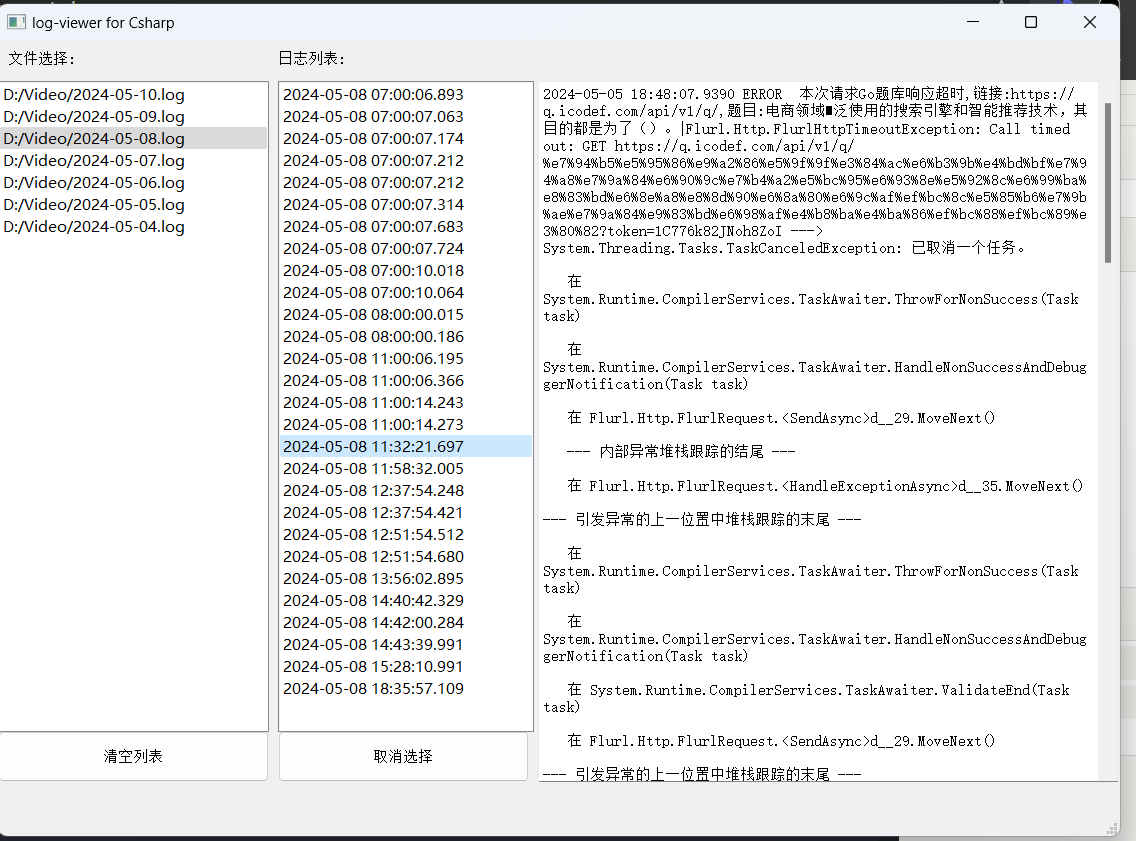
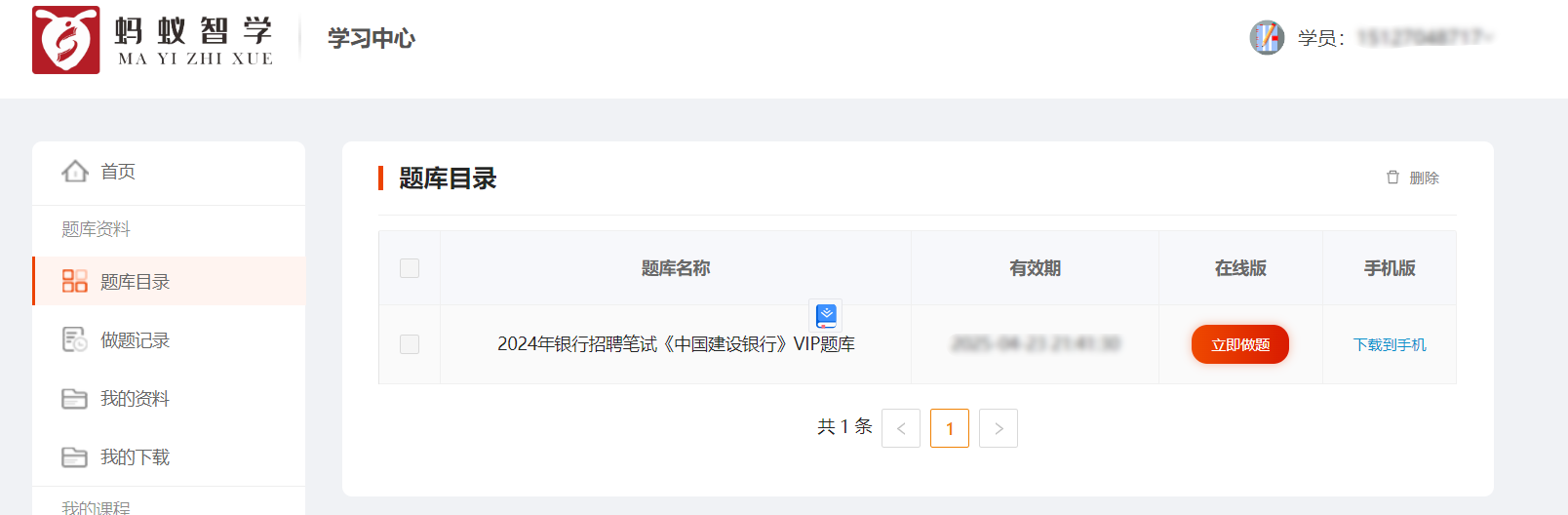
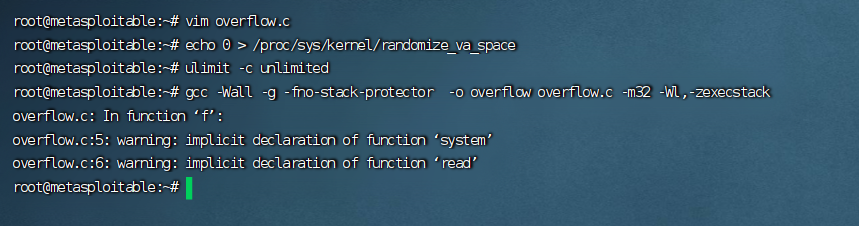
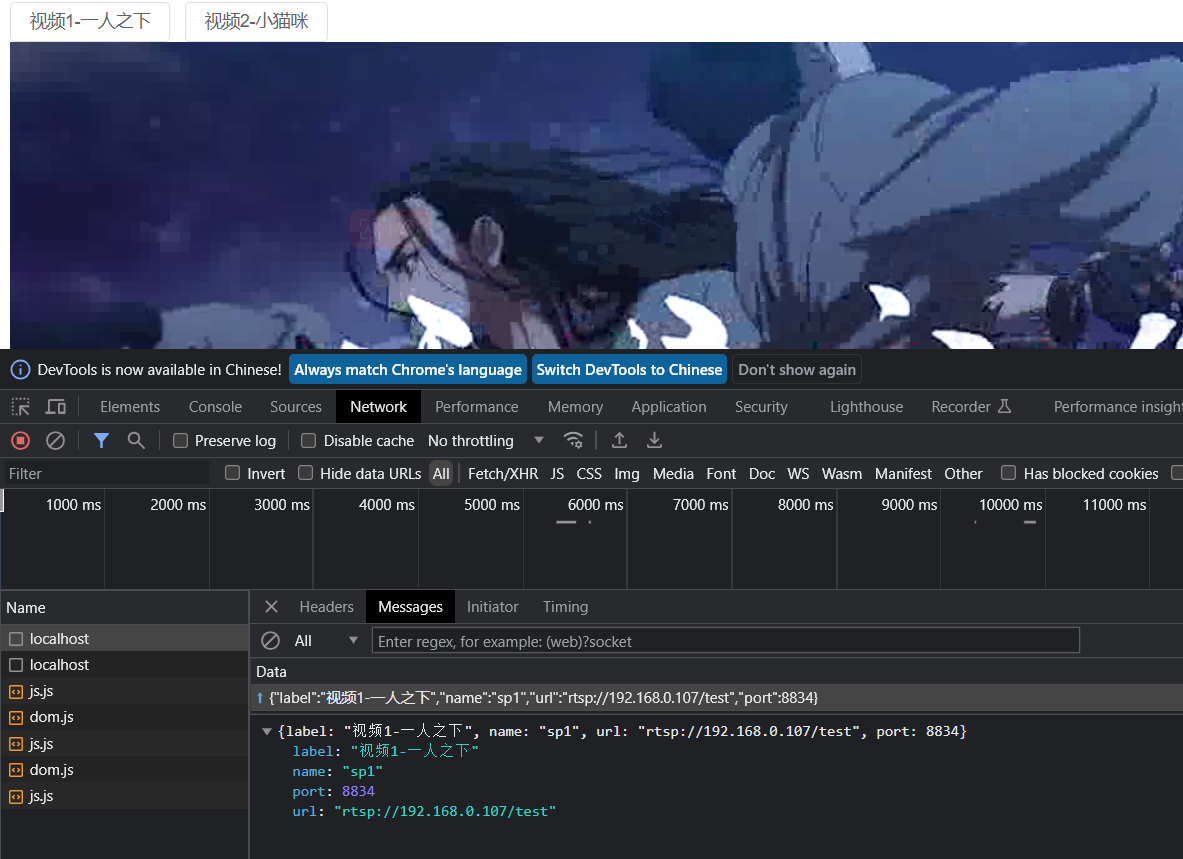
作者老大 V3怎么不能用了
作者老大,超星tool怎么不能用了