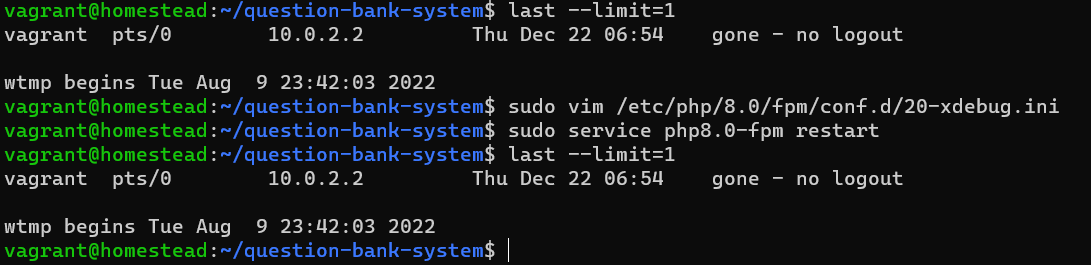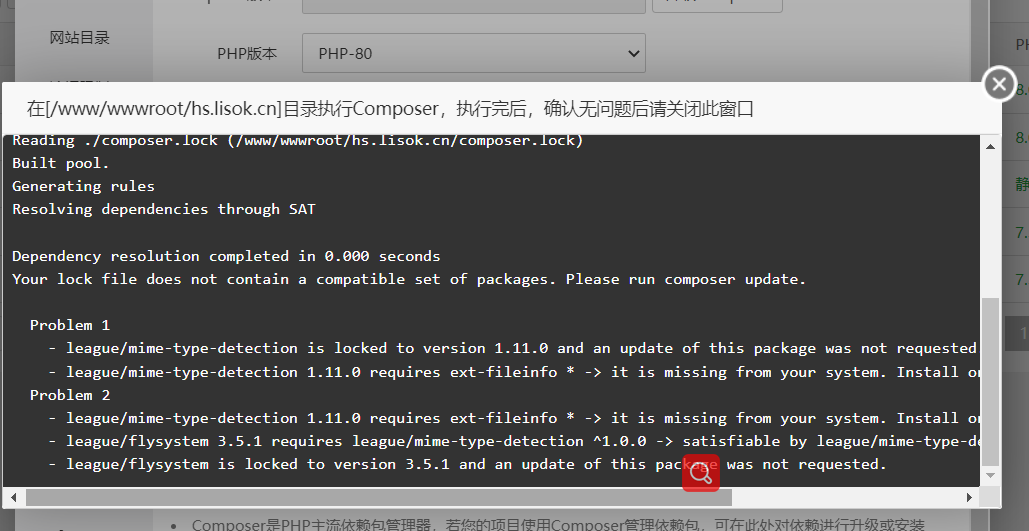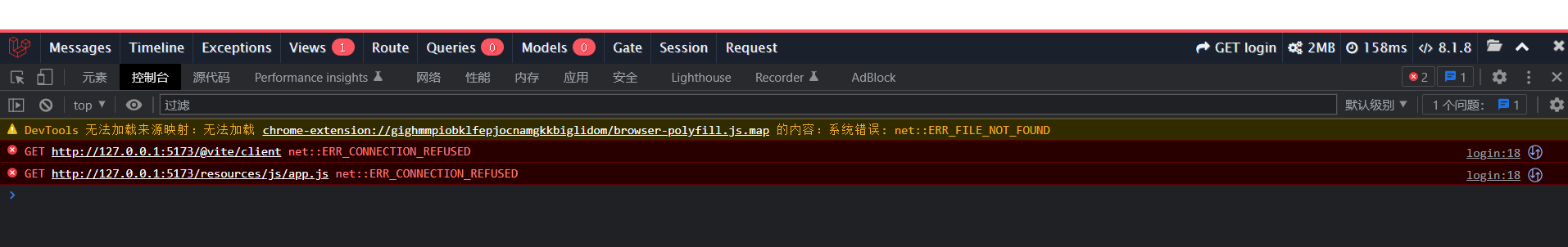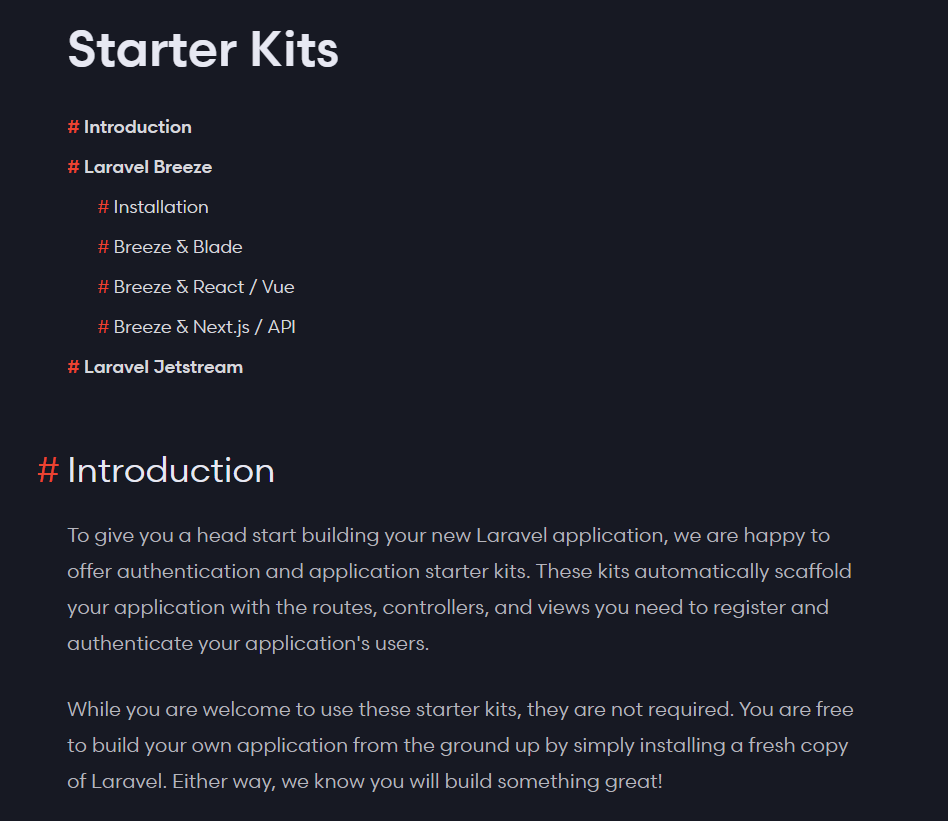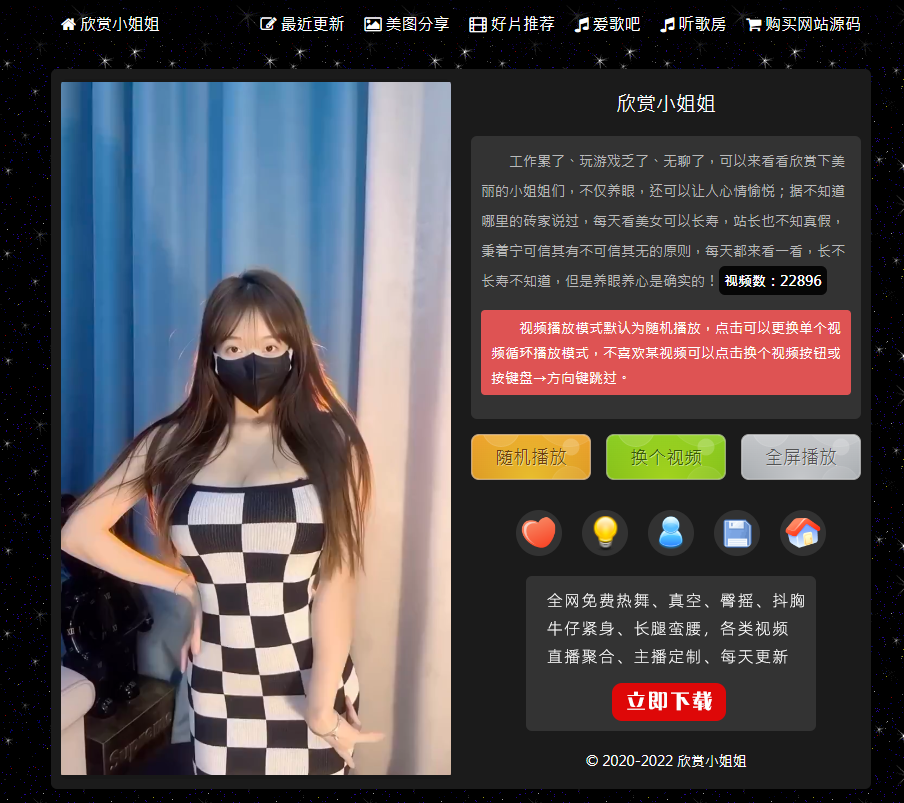搜索到
15
篇与
的结果
-
 How to set up debugging with PhpStorm and Homestead 20-xdebug.inizend_extension=xdebug.so xdebug.mode = debug xdebug.discover_client_host = false xdebug.client_host = 10.0.2.2 xdebug.client_port = 9000 xdebug.max_nesting_level = 512 xdebug.start_with_request = trigger xdebug.idekey = PHPSTORM引用1.How to set up debugging with PhpStorm and Homestead:https://dev.to/daniel_werner/how-to-set-up-debugging-with-phpstorm-and-homestead-484g2.How to setup Xdebug with PhpStorm and Laravel Homestead:https://www.youtube.com/watch?v=F7PKs_U4mQg&t=351s&ab_channel=JeezyCarry
How to set up debugging with PhpStorm and Homestead 20-xdebug.inizend_extension=xdebug.so xdebug.mode = debug xdebug.discover_client_host = false xdebug.client_host = 10.0.2.2 xdebug.client_port = 9000 xdebug.max_nesting_level = 512 xdebug.start_with_request = trigger xdebug.idekey = PHPSTORM引用1.How to set up debugging with PhpStorm and Homestead:https://dev.to/daniel_werner/how-to-set-up-debugging-with-phpstorm-and-homestead-484g2.How to setup Xdebug with PhpStorm and Laravel Homestead:https://www.youtube.com/watch?v=F7PKs_U4mQg&t=351s&ab_channel=JeezyCarry -

-
 Laravel Breeze(vue) and Homestead - npm run dev and HMR not working Laravel Breeze(vue) and Homestead - npm run dev and HMR not workingQuestionI followed the instructions from the documentation:Homestead: https://laravel.com/docs/9.x/homestead#installation-and-setupBreeze with Vue and inertia: https://laravel.com/docs/9.x/starter-kits#breeze-and-inertiaWhen I run npm run build everything works fine. I can visit my new app over http://homestead.test/. When I try to use the dev server with hot reload npm run dev, the debug console in my browser (host) tells:GET http://127.0.0.1:5173/@vite/client net::ERR_CONNECTION_REFUSED GET http://127.0.0.1:5173/resources/js/app.js net::ERR_CONNECTION_REFUSEDI already tried to change my package.json file to from "dev": "vite", to "dev": "vite --host homestead.test", but this only results in the errorsGET http://homestead.test:5173/@vite/client net::ERR_CONNECTION_REFUSED GET http://homestead.test:5173/resources/js/app.js net::ERR_CONNECTION_REFUSEDIn app.blade.php the scripts are imported with @<!DOCTYPE html> <html lang="{{ str_replace('_', '-', app()->getLocale()) }}"> <head> <meta charset="utf-8"> <meta name="viewport" content="width=device-width, initial-scale=1"> <title inertia>{{ config('app.name', 'Laravel') }}</title> <!-- Fonts --> <link rel="stylesheet" href="https://fonts.bunny.net/css2?family=Nunito:wght@400;600;700&display=swap"> <!-- Scripts --> @routes @vite('resources/js/app.js') @inertiaHead </head> <body class="font-sans antialiased"> @inertia </body> </html>@routes seems to be a part of the Laravel Ziggy package. No error from this side.But the @vite('resources/js/app.js') and @inertiaHead are throwing errors. These directives link to a wrong destination.How to solve this?AnswerI've found the solution. Add the server part in your vite.config.js. And add the app.css to the inputsimport { defineConfig } from 'vite'; import laravel from 'laravel-vite-plugin'; import vue from '@vitejs/plugin-vue'; export default defineConfig({ server: { hmr: { host: "192.168.56.56", }, host: "192.168.56.56", watch: { usePolling: true, }, }, plugins: [ laravel({ input: ['resources/js/app.js', 'resources/css/app.css'], refresh: true, }), vue({ template: { transformAssetUrls: { base: null, includeAbsolute: false, }, }, }), ], });Quote1.Laravel Breeze (vue) and Homestead - npm run dev and HMR not working : https://stackoverflow.com/questions/73506437/laravel-breeze-vue-and-homestead-npm-run-dev-and-hmr-not-working
Laravel Breeze(vue) and Homestead - npm run dev and HMR not working Laravel Breeze(vue) and Homestead - npm run dev and HMR not workingQuestionI followed the instructions from the documentation:Homestead: https://laravel.com/docs/9.x/homestead#installation-and-setupBreeze with Vue and inertia: https://laravel.com/docs/9.x/starter-kits#breeze-and-inertiaWhen I run npm run build everything works fine. I can visit my new app over http://homestead.test/. When I try to use the dev server with hot reload npm run dev, the debug console in my browser (host) tells:GET http://127.0.0.1:5173/@vite/client net::ERR_CONNECTION_REFUSED GET http://127.0.0.1:5173/resources/js/app.js net::ERR_CONNECTION_REFUSEDI already tried to change my package.json file to from "dev": "vite", to "dev": "vite --host homestead.test", but this only results in the errorsGET http://homestead.test:5173/@vite/client net::ERR_CONNECTION_REFUSED GET http://homestead.test:5173/resources/js/app.js net::ERR_CONNECTION_REFUSEDIn app.blade.php the scripts are imported with @<!DOCTYPE html> <html lang="{{ str_replace('_', '-', app()->getLocale()) }}"> <head> <meta charset="utf-8"> <meta name="viewport" content="width=device-width, initial-scale=1"> <title inertia>{{ config('app.name', 'Laravel') }}</title> <!-- Fonts --> <link rel="stylesheet" href="https://fonts.bunny.net/css2?family=Nunito:wght@400;600;700&display=swap"> <!-- Scripts --> @routes @vite('resources/js/app.js') @inertiaHead </head> <body class="font-sans antialiased"> @inertia </body> </html>@routes seems to be a part of the Laravel Ziggy package. No error from this side.But the @vite('resources/js/app.js') and @inertiaHead are throwing errors. These directives link to a wrong destination.How to solve this?AnswerI've found the solution. Add the server part in your vite.config.js. And add the app.css to the inputsimport { defineConfig } from 'vite'; import laravel from 'laravel-vite-plugin'; import vue from '@vitejs/plugin-vue'; export default defineConfig({ server: { hmr: { host: "192.168.56.56", }, host: "192.168.56.56", watch: { usePolling: true, }, }, plugins: [ laravel({ input: ['resources/js/app.js', 'resources/css/app.css'], refresh: true, }), vue({ template: { transformAssetUrls: { base: null, includeAbsolute: false, }, }, }), ], });Quote1.Laravel Breeze (vue) and Homestead - npm run dev and HMR not working : https://stackoverflow.com/questions/73506437/laravel-breeze-vue-and-homestead-npm-run-dev-and-hmr-not-working -
 初探Laravel Starters Kits的Breeze&Vue 简介Breeze 是官方推荐的起手套装,内建有登入、注册、忘记密码等常用的用户功能,另外可以选择使用 Vue 或者 React 来建立SPA单页页面。首先,Breeze 适用于专门初始化的工具,如果项目已经开发到一半的话可能会有冲突,所以不适用。最好建立一个初始化的工程。创建工程1.创建项目如果是8或更低的版本中前端资源打包使用了mix执行npm install 和 npm run dev后,页面无法正常解析,属于是坑了解决方案:https://learnku.com/laravel/t/69192所以避免踩坑直接采用了最新版的v 9.3.3的Laravelcomposer create-project laravel/laravel=9.*.* --prefer-dist projectName2.安装breezecomposer require laravel/breeze --dev官方文档:https://laravel.com/docs/9.x/starter-kits#laravel-breeze-installation3.安装breeze & React/Vuephp artisan breeze:install vue # Or... php artisan breeze:install react php artisan migrate npm install npm run dev4.查看效果需要跑两个控制台图中左侧运行服务端:php artisan serve右侧运行前端:npm run dev访问http://127.0.0.1:8000查看!自带了登录、注册功能,单页应用全程无刷新,nice!架构分析探索一下 Laravel 是如何实现这些的1.浅析路由和组件首先看到 routes/auth.php,这里定义了使用者登录之前的页面路由与 API,包含注册、登入登出、忘记密码等。以 Get/login 为例,由 AuthenticatedSessionController 的 create 方法处理请求后回传登录页面。 在这之前加上了 guest 这个 middleware,如果请求带有已登录的状态,则不回传页面而直接跳到首页。Route::middleware('guest')->group(function () { // ... Route::get('login', [AuthenticatedSessionController::class, 'create']) ->name('login'); // ... });看看 AuthenticatedSessionController 的 create方法做了什么/** * Display the login view. * * @return \Inertia\Response */ public function create() { return Inertia::render('Auth/Login', //resources\js\Pages\Auth\Login.vue 页面组件 // 页面组件的Props参数 [ 'canResetPassword' => Route::has('password.request'), 'status' => session('status'), ]); }再看一下对应的Vue组件<script> defineProps({ canResetPassword: Boolean, status: String, }); </script> <template> ... <div v-if="status" class="mb-4 font-medium text-sm text-green-600"> {{ status }} </div> ... ... <Link v-if="canResetPassword" :href="route('password.request')" class="underline text-sm text-gray-600 hover:text-gray-900"> Forgot your password? </Link> ... </template>瞬间明白,php中可以直接返回信息回传给Inertia.js进行渲染页面,组件中进行defineProps声明后即可使用。2.Inertia原理這邊簡單說下 Inertia.js 的運作方式,最初連上網站的時候,會回傳一個帶有 Inertia 功能的全頁應用,而這個應用裡所有的 link 都會經過 Inertia 的處理,當點擊 link 時並不會直接跳轉網址而是變成發送一個 XHR 到 Laravel ,並經由 API 回傳 Inertia 渲染的畫面元件,進行畫面的更新。而說是 API 渲染元件其實有點不太準確,收到請求後 Inertia Render 會將 Vue/React 元件轉換成 JSON 並回傳(不是 Html),再經由前端的 Inertia 解析後重新渲染部分的畫面,達到類前端 App 的效果,所以實際的渲染還是發生在前端,API 只是提供資料。另外這個方法前端是沒有路由器的,Laravel 伺服器提供畫面的路由器替代了這部分。本段来自:https://ithelp.ithome.com.tw/articles/10267034?sc=iThelpR3.Vue目录结构进一步学习留个官方文档入口: https://laravel.com/docs/9.x/vite引用1.Laravel8.5使用套件laravel breeze ,所有页面版式都未正确加载:https://learnku.com/laravel/t/691922.Laravel Starter kits :https://laravel.com/docs/9.x/starter-kits#introduction3.使用 Breeze 建立基礎專案框架:https://ithelp.ithome.com.tw/articles/10267034?sc=iThelpR4.Migrating from Laravel Mix to Vite:https://github.com/laravel/vite-plugin/blob/main/UPGRADE.md#migrating-from-laravel-mix-to-vite5.Bundling Assets (Vite):https://laravel.com/docs/9.x/vite
初探Laravel Starters Kits的Breeze&Vue 简介Breeze 是官方推荐的起手套装,内建有登入、注册、忘记密码等常用的用户功能,另外可以选择使用 Vue 或者 React 来建立SPA单页页面。首先,Breeze 适用于专门初始化的工具,如果项目已经开发到一半的话可能会有冲突,所以不适用。最好建立一个初始化的工程。创建工程1.创建项目如果是8或更低的版本中前端资源打包使用了mix执行npm install 和 npm run dev后,页面无法正常解析,属于是坑了解决方案:https://learnku.com/laravel/t/69192所以避免踩坑直接采用了最新版的v 9.3.3的Laravelcomposer create-project laravel/laravel=9.*.* --prefer-dist projectName2.安装breezecomposer require laravel/breeze --dev官方文档:https://laravel.com/docs/9.x/starter-kits#laravel-breeze-installation3.安装breeze & React/Vuephp artisan breeze:install vue # Or... php artisan breeze:install react php artisan migrate npm install npm run dev4.查看效果需要跑两个控制台图中左侧运行服务端:php artisan serve右侧运行前端:npm run dev访问http://127.0.0.1:8000查看!自带了登录、注册功能,单页应用全程无刷新,nice!架构分析探索一下 Laravel 是如何实现这些的1.浅析路由和组件首先看到 routes/auth.php,这里定义了使用者登录之前的页面路由与 API,包含注册、登入登出、忘记密码等。以 Get/login 为例,由 AuthenticatedSessionController 的 create 方法处理请求后回传登录页面。 在这之前加上了 guest 这个 middleware,如果请求带有已登录的状态,则不回传页面而直接跳到首页。Route::middleware('guest')->group(function () { // ... Route::get('login', [AuthenticatedSessionController::class, 'create']) ->name('login'); // ... });看看 AuthenticatedSessionController 的 create方法做了什么/** * Display the login view. * * @return \Inertia\Response */ public function create() { return Inertia::render('Auth/Login', //resources\js\Pages\Auth\Login.vue 页面组件 // 页面组件的Props参数 [ 'canResetPassword' => Route::has('password.request'), 'status' => session('status'), ]); }再看一下对应的Vue组件<script> defineProps({ canResetPassword: Boolean, status: String, }); </script> <template> ... <div v-if="status" class="mb-4 font-medium text-sm text-green-600"> {{ status }} </div> ... ... <Link v-if="canResetPassword" :href="route('password.request')" class="underline text-sm text-gray-600 hover:text-gray-900"> Forgot your password? </Link> ... </template>瞬间明白,php中可以直接返回信息回传给Inertia.js进行渲染页面,组件中进行defineProps声明后即可使用。2.Inertia原理這邊簡單說下 Inertia.js 的運作方式,最初連上網站的時候,會回傳一個帶有 Inertia 功能的全頁應用,而這個應用裡所有的 link 都會經過 Inertia 的處理,當點擊 link 時並不會直接跳轉網址而是變成發送一個 XHR 到 Laravel ,並經由 API 回傳 Inertia 渲染的畫面元件,進行畫面的更新。而說是 API 渲染元件其實有點不太準確,收到請求後 Inertia Render 會將 Vue/React 元件轉換成 JSON 並回傳(不是 Html),再經由前端的 Inertia 解析後重新渲染部分的畫面,達到類前端 App 的效果,所以實際的渲染還是發生在前端,API 只是提供資料。另外這個方法前端是沒有路由器的,Laravel 伺服器提供畫面的路由器替代了這部分。本段来自:https://ithelp.ithome.com.tw/articles/10267034?sc=iThelpR3.Vue目录结构进一步学习留个官方文档入口: https://laravel.com/docs/9.x/vite引用1.Laravel8.5使用套件laravel breeze ,所有页面版式都未正确加载:https://learnku.com/laravel/t/691922.Laravel Starter kits :https://laravel.com/docs/9.x/starter-kits#introduction3.使用 Breeze 建立基礎專案框架:https://ithelp.ithome.com.tw/articles/10267034?sc=iThelpR4.Migrating from Laravel Mix to Vite:https://github.com/laravel/vite-plugin/blob/main/UPGRADE.md#migrating-from-laravel-mix-to-vite5.Bundling Assets (Vite):https://laravel.com/docs/9.x/vite -
 使用Nginx反向代理接入欣赏小姐姐视频站点 前言最近网上冲浪发现了这种欣赏小姐姐的视频站点 ::(你懂的) ,于是想整一个集成到blog里。源站点: 欣赏小姐姐:https://xjiejie.vip/ 成果展示: 欣赏小姐姐:https://www.lisok.cn/online-tiktok.html1.先抓包拿接口😋 对方的反扒意识蛮强的 1.屏蔽了页面上的右键 2.F12打开开发者工具,页面会自动关闭 3.若可以成功打开开发者工具,那么页面在请求数据的时候还会再次检测,若被发现页面会自动关闭。于是干脆放弃用开发者工具了,直接上Fiddler成功拿到接口:URL:https://xjiejie.vip/zb_users/theme/lanyexvideo/include/video.php Param: # 随机值,防止懒请求: t:xxx Header: # 模拟请求的过程中发现有防盗链,校验Referer请求头 Referer:https://xjiejie.vip/ 2.页面请求博客的网络请求用的JQuery,那请求就由Ajax负责:index.html$(".getUrl").click(function () { let url = "https://xjiejie.vip/zb_users/theme/lanyexvideo/include/video.php?t=" + Math.random(); $.ajax({ url: url, type: "GET", dataType: "json", success: function (data) { console.log(data); $("#video").attr("src", data.playurl); }, }); });遇到了跨域问题,意料之中,这肯定不能让对方服务器去加响应头,只得我们自己去做一个代理访问。3.PHP代理流程:由原来的前端直接访问对方服务器 变成了 前端访问自己的代理PHP文件,再由PHP去向对方服务器发起请求返回结果。proc.php<?php // 对方的响应有gzip压缩,需要解压缩 function gunzip($zipped) { $offset = 0; if (substr($zipped, 0, 2) == "\x1f\x8b") $offset = 2; if (substr($zipped, $offset, 1) == "\x08") { return gzinflate(substr($zipped, $offset + 8)); } return "Unknown Format"; } // 发起网络请求 $url = 'https://xjiejie.vip/zb_users/theme/lanyexvideo/include/video.php?t=' . time(); // 发起GET请求 $ch = curl_init(); curl_setopt($ch, CURLOPT_URL, $url); curl_setopt($ch, CURLOPT_RETURNTRANSFER, 1); // 设置请求头 curl_setopt($ch, CURLOPT_HTTPHEADER, array( 'Content-Type: application/json', 'Accept: application/json', 'Referer: https://xjiejie.vip/', 'Accept-Encoding: gzip, deflate, br', )); // 关闭ssl curl_setopt($ch, CURLOPT_SSL_VERIFYPEER, false); curl_setopt($ch, CURLOPT_SSL_VERIFYHOST, false); curl_setopt($ch, CURLINFO_HEADER_OUT, 0); curl_setopt($ch, CURLOPT_HEADER, 0); $output = curl_exec($ch); // 若有错误,则抛出异常 if (curl_errno($ch)) { echo 'Error:' . curl_error($ch); exit; } curl_close($ch); // 输出结果 $arr = []; // 获取请求头的Referer $arr = json_decode(gunzip($output), true); $arr['referer'] = $_SERVER['HTTP_REFERER']; $arr['host'] = $_SERVER['HTTP_HOST']; // 输出json header('Content-Type: application/json'); echo json_encode($arr);对应的前端的请求路径也要修改index.htmllet url = "/proc.php" + Math.random();4.Nginx代理最近刚开始学习Nginx,边查资料边测试,实现了这个功能4.1 编写配置文件直接在网站的配置文件中做如下修改:lisok.cn.... location /xjiejie/video/ { proxy_pass https://xjiejie.vip/zb_users/theme/lanyexvideo/include/video.php; proxy_set_header Referer "https://xjiejie.vip/"; proxy_set_header Content-Type "application/json"; proxy_set_header Accept-Encoding "gzip, deflate, br"; proxy_set_header User-Agent "Mozilla/5.0 (Windows NT 10.0; Win64; x64) AppleWebKit/537.36 (KHTML, like Gecko) Chrome/103.0.0.0 Safari/537.36"; proxy_set_header Accept "application/json"; proxy_set_header Host "xjiejie.vip"; } location / { # !!!原先下三行的内容是没有在 location / 中的!!! #REWRITE-START URL重写规则引用,修改后将导致面板设置的伪静态规则失效 include /www/server/panel/vhost/rewrite/lisok.cn.conf; #REWRITE-END } ....index.htmllet url = "/xjiejie/video?t=" + Math.random(); $.ajax({ url: url, type: "GET", dataType: "json", success: function (data) { console.log(data); $("#video").attr("src", data.playurl); }, }); });更新:2022.9.8 更新接口今天访问的时候发现不能播放视频了,查看接口发现对方更换了域名nginx配置文件也进行同步更新即可 location /xjiejie/video { proxy_pass https://xjiejie.co/zb_users/theme/lanyexvideo/include/video.php; proxy_set_header Referer "https://xjiejie.co/"; proxy_set_header Content-Type "application/json"; proxy_set_header Accept-Encoding "gzip, deflate, br"; proxy_set_header User-Agent "Mozilla/5.0 (Windows NT 10.0; Win64; x64) AppleWebKit/537.36 (KHTML, like Gecko) Chrome/103.0.0.0 Safari/537.36"; proxy_set_header Accept "application/json"; proxy_set_header Host "xjiejie.co"; }5.注意事项PHPStudy集成的是Nginx v1.15.11,这版本使用中会有问题,即使修改了Referer后,反向代理访问对方的站点还是会返回404,后面升级到Nginx v1.16.1就好了。typecho会有伪静态的配置,若先加载的伪静态配置会导致访问接口时候返回页面未找到的404错误,所以nginx的配置项要先于伪静态的配置项。
使用Nginx反向代理接入欣赏小姐姐视频站点 前言最近网上冲浪发现了这种欣赏小姐姐的视频站点 ::(你懂的) ,于是想整一个集成到blog里。源站点: 欣赏小姐姐:https://xjiejie.vip/ 成果展示: 欣赏小姐姐:https://www.lisok.cn/online-tiktok.html1.先抓包拿接口😋 对方的反扒意识蛮强的 1.屏蔽了页面上的右键 2.F12打开开发者工具,页面会自动关闭 3.若可以成功打开开发者工具,那么页面在请求数据的时候还会再次检测,若被发现页面会自动关闭。于是干脆放弃用开发者工具了,直接上Fiddler成功拿到接口:URL:https://xjiejie.vip/zb_users/theme/lanyexvideo/include/video.php Param: # 随机值,防止懒请求: t:xxx Header: # 模拟请求的过程中发现有防盗链,校验Referer请求头 Referer:https://xjiejie.vip/ 2.页面请求博客的网络请求用的JQuery,那请求就由Ajax负责:index.html$(".getUrl").click(function () { let url = "https://xjiejie.vip/zb_users/theme/lanyexvideo/include/video.php?t=" + Math.random(); $.ajax({ url: url, type: "GET", dataType: "json", success: function (data) { console.log(data); $("#video").attr("src", data.playurl); }, }); });遇到了跨域问题,意料之中,这肯定不能让对方服务器去加响应头,只得我们自己去做一个代理访问。3.PHP代理流程:由原来的前端直接访问对方服务器 变成了 前端访问自己的代理PHP文件,再由PHP去向对方服务器发起请求返回结果。proc.php<?php // 对方的响应有gzip压缩,需要解压缩 function gunzip($zipped) { $offset = 0; if (substr($zipped, 0, 2) == "\x1f\x8b") $offset = 2; if (substr($zipped, $offset, 1) == "\x08") { return gzinflate(substr($zipped, $offset + 8)); } return "Unknown Format"; } // 发起网络请求 $url = 'https://xjiejie.vip/zb_users/theme/lanyexvideo/include/video.php?t=' . time(); // 发起GET请求 $ch = curl_init(); curl_setopt($ch, CURLOPT_URL, $url); curl_setopt($ch, CURLOPT_RETURNTRANSFER, 1); // 设置请求头 curl_setopt($ch, CURLOPT_HTTPHEADER, array( 'Content-Type: application/json', 'Accept: application/json', 'Referer: https://xjiejie.vip/', 'Accept-Encoding: gzip, deflate, br', )); // 关闭ssl curl_setopt($ch, CURLOPT_SSL_VERIFYPEER, false); curl_setopt($ch, CURLOPT_SSL_VERIFYHOST, false); curl_setopt($ch, CURLINFO_HEADER_OUT, 0); curl_setopt($ch, CURLOPT_HEADER, 0); $output = curl_exec($ch); // 若有错误,则抛出异常 if (curl_errno($ch)) { echo 'Error:' . curl_error($ch); exit; } curl_close($ch); // 输出结果 $arr = []; // 获取请求头的Referer $arr = json_decode(gunzip($output), true); $arr['referer'] = $_SERVER['HTTP_REFERER']; $arr['host'] = $_SERVER['HTTP_HOST']; // 输出json header('Content-Type: application/json'); echo json_encode($arr);对应的前端的请求路径也要修改index.htmllet url = "/proc.php" + Math.random();4.Nginx代理最近刚开始学习Nginx,边查资料边测试,实现了这个功能4.1 编写配置文件直接在网站的配置文件中做如下修改:lisok.cn.... location /xjiejie/video/ { proxy_pass https://xjiejie.vip/zb_users/theme/lanyexvideo/include/video.php; proxy_set_header Referer "https://xjiejie.vip/"; proxy_set_header Content-Type "application/json"; proxy_set_header Accept-Encoding "gzip, deflate, br"; proxy_set_header User-Agent "Mozilla/5.0 (Windows NT 10.0; Win64; x64) AppleWebKit/537.36 (KHTML, like Gecko) Chrome/103.0.0.0 Safari/537.36"; proxy_set_header Accept "application/json"; proxy_set_header Host "xjiejie.vip"; } location / { # !!!原先下三行的内容是没有在 location / 中的!!! #REWRITE-START URL重写规则引用,修改后将导致面板设置的伪静态规则失效 include /www/server/panel/vhost/rewrite/lisok.cn.conf; #REWRITE-END } ....index.htmllet url = "/xjiejie/video?t=" + Math.random(); $.ajax({ url: url, type: "GET", dataType: "json", success: function (data) { console.log(data); $("#video").attr("src", data.playurl); }, }); });更新:2022.9.8 更新接口今天访问的时候发现不能播放视频了,查看接口发现对方更换了域名nginx配置文件也进行同步更新即可 location /xjiejie/video { proxy_pass https://xjiejie.co/zb_users/theme/lanyexvideo/include/video.php; proxy_set_header Referer "https://xjiejie.co/"; proxy_set_header Content-Type "application/json"; proxy_set_header Accept-Encoding "gzip, deflate, br"; proxy_set_header User-Agent "Mozilla/5.0 (Windows NT 10.0; Win64; x64) AppleWebKit/537.36 (KHTML, like Gecko) Chrome/103.0.0.0 Safari/537.36"; proxy_set_header Accept "application/json"; proxy_set_header Host "xjiejie.co"; }5.注意事项PHPStudy集成的是Nginx v1.15.11,这版本使用中会有问题,即使修改了Referer后,反向代理访问对方的站点还是会返回404,后面升级到Nginx v1.16.1就好了。typecho会有伪静态的配置,若先加载的伪静态配置会导致访问接口时候返回页面未找到的404错误,所以nginx的配置项要先于伪静态的配置项。