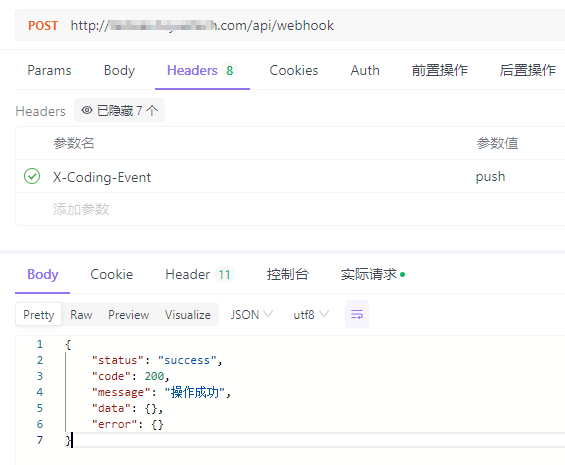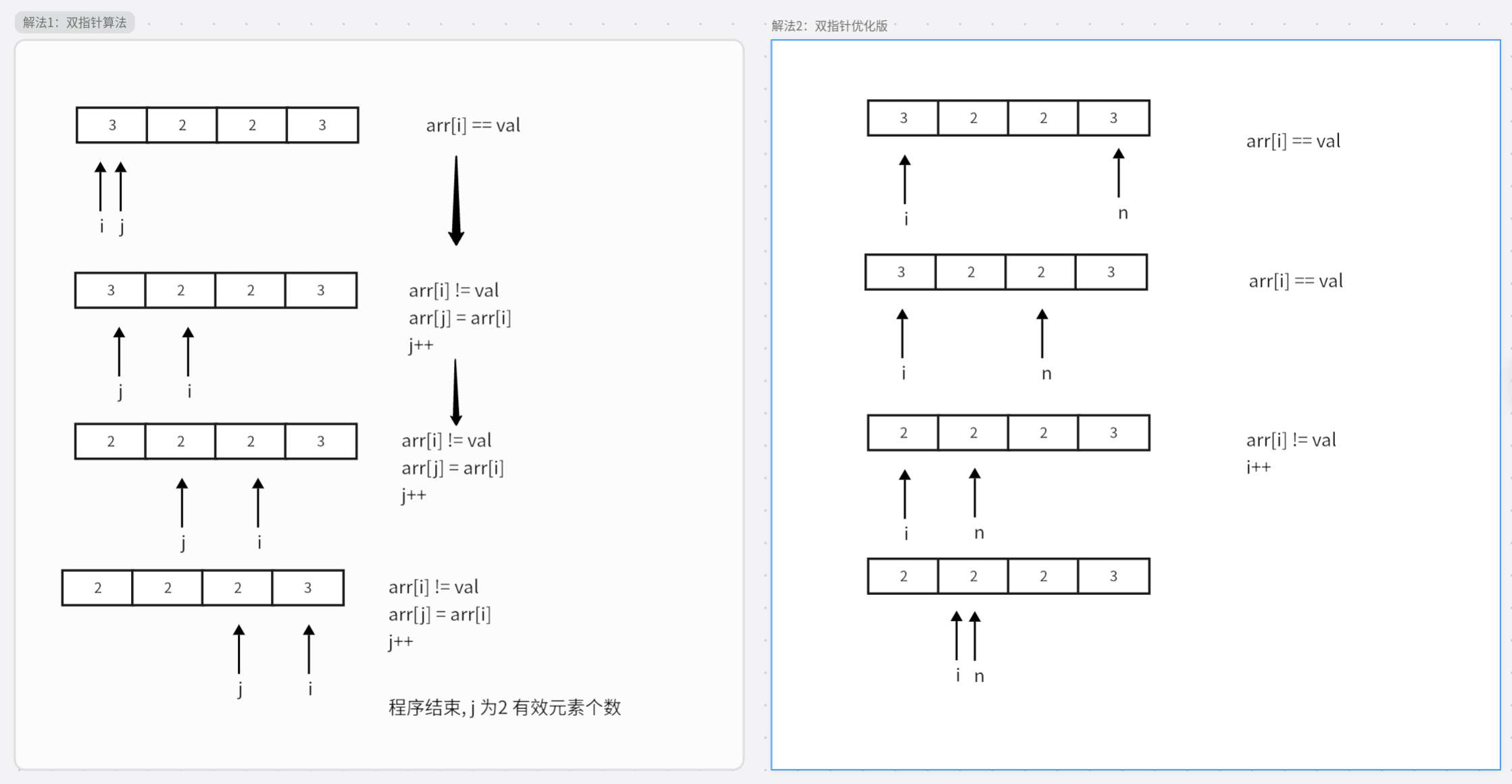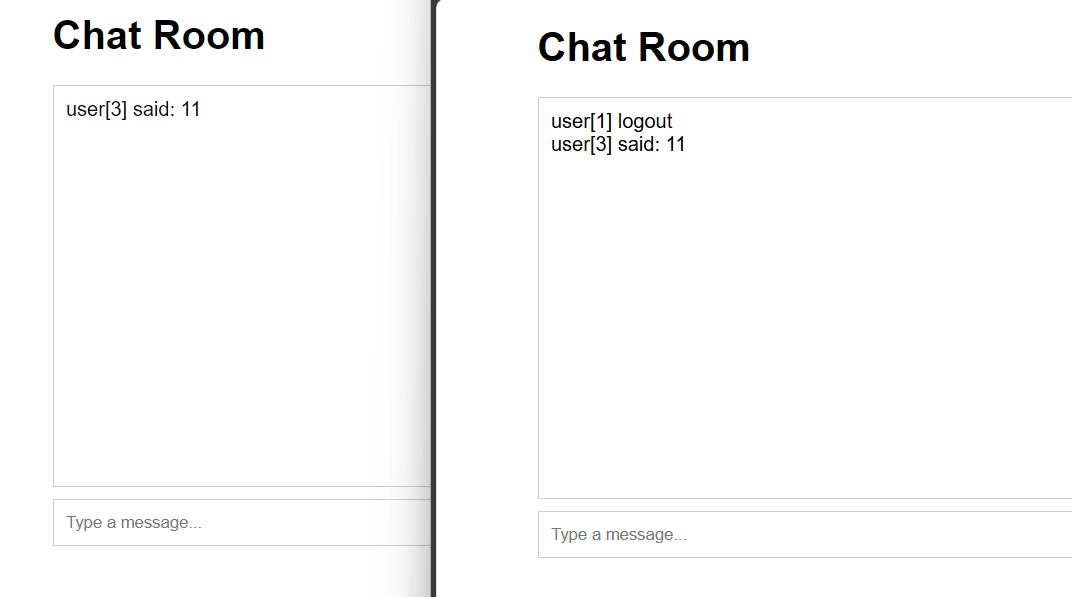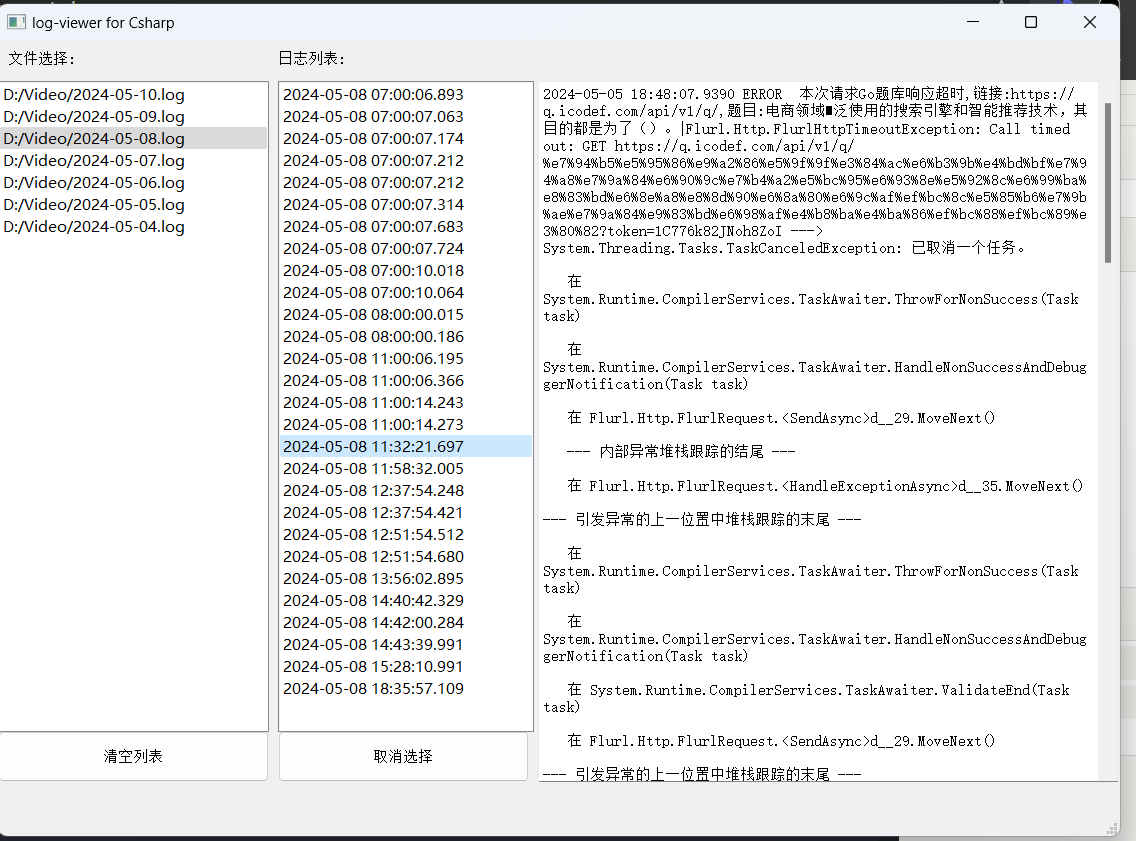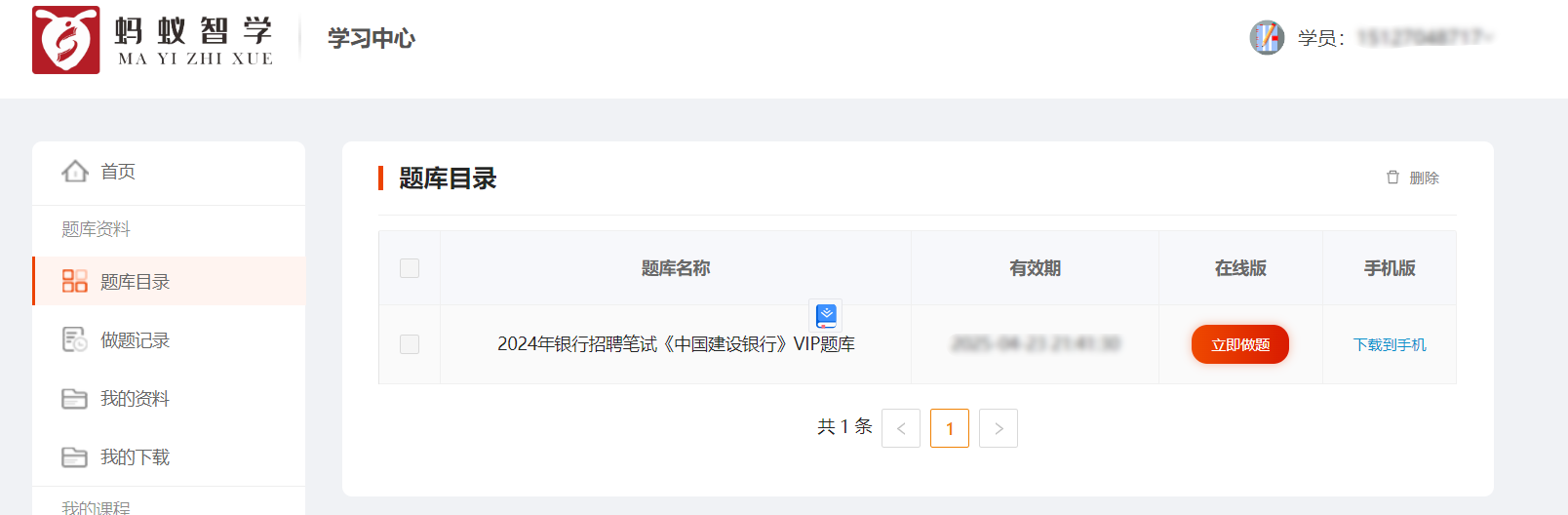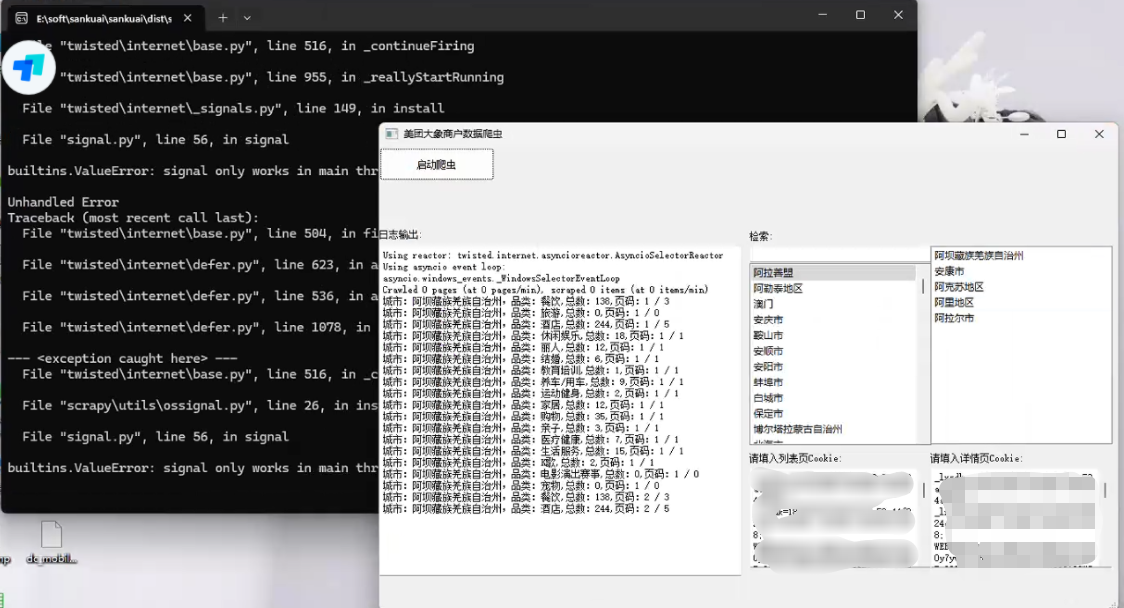搜索到
61
篇与
的结果
-
 Laravel对接Coding仓库WebHooks实现自动部署 上下文环境都是基于宝塔的,因为Bash操作都使用的www用户,其他环境并不适用项目执行bash主要使用的是exec函数,项目跑在nginx上。nginx使用的用户为www,所以会有权限问题权限解决:vim /etc/sudoers # 文件内容如下 # www ALL=(ALL) NOPASSWD: /usr/bin/git # + # www ALL=(www) NOPASSWD: /www/server/php/81/bin/php /usr/local/bin/composer install # + 第一行配置:允许用户www以任何用户身份运行/usr/bin/git命令,而无需输入密码。 第二行配置:允许用户www以自身身份运行指定的composer install命令,而无需输入密码。路由:/** * 处理WebHook的请求 * 自动化部署 */ Route::post('webhook', [App\Http\Controllers\Deploy\WebHookController::class, 'handle']); 控制器:解释: 当发现仓库有push操作后,自动执行git pull拉取代码,然后执行composer install安装依赖class WebHookController extends Controller { /** * 监听Coding仓库代码更新操作 * 自动部署最新版项目 * @return \Illuminate\Http\JsonResponse|\Illuminate\Http\Resources\Json\JsonResource */ public function handle(Request $request) { Log::info('接收到Coding WebHook', [$request]); $hookEvent = $request->header('X-Coding-Event'); if (!\Str::contains($hookEvent, 'push')) return \Response::ok(); Log::info("开始执行自动部署任务"); // Git Pull exec('cd .. && sudo git pull' . ' 2>&1', $output, $status); if ($status != 0) { Log::error('拉取代码失败', [$output, $status]); \Response::fail('拉取代码失败', ResponseCodeEnum::SYSTEM_ERROR); } Log::info("拉取代码成功", [$output, $status]); // Composer Install exec('cd .. && /www/server/php/81/bin/php /usr/local/bin/composer install' . ' 2>&1', $output, $status); if ($status != 0) { Log::error('composer安装失败', [$output, $status]); \Response::fail('composer安装失败', ResponseCodeEnum::SYSTEM_ERROR); } Log::info("composer安装成功", [$output, $status]); // 后端完成部署 Log::info("自动部署任务执行完毕"); return \Response::ok(); } }模拟:Coding公司的项目使用腾讯旗下的Coding来管理项目,也是有WebHook的功能引用1.Coding WebHook:https://coding.net/help/docs/project-settings/open/webhook.html2.如何实现Git Push之后自动部署到服务器?:https://blog.csdn.net/ll15982534415/article/details/136669152
Laravel对接Coding仓库WebHooks实现自动部署 上下文环境都是基于宝塔的,因为Bash操作都使用的www用户,其他环境并不适用项目执行bash主要使用的是exec函数,项目跑在nginx上。nginx使用的用户为www,所以会有权限问题权限解决:vim /etc/sudoers # 文件内容如下 # www ALL=(ALL) NOPASSWD: /usr/bin/git # + # www ALL=(www) NOPASSWD: /www/server/php/81/bin/php /usr/local/bin/composer install # + 第一行配置:允许用户www以任何用户身份运行/usr/bin/git命令,而无需输入密码。 第二行配置:允许用户www以自身身份运行指定的composer install命令,而无需输入密码。路由:/** * 处理WebHook的请求 * 自动化部署 */ Route::post('webhook', [App\Http\Controllers\Deploy\WebHookController::class, 'handle']); 控制器:解释: 当发现仓库有push操作后,自动执行git pull拉取代码,然后执行composer install安装依赖class WebHookController extends Controller { /** * 监听Coding仓库代码更新操作 * 自动部署最新版项目 * @return \Illuminate\Http\JsonResponse|\Illuminate\Http\Resources\Json\JsonResource */ public function handle(Request $request) { Log::info('接收到Coding WebHook', [$request]); $hookEvent = $request->header('X-Coding-Event'); if (!\Str::contains($hookEvent, 'push')) return \Response::ok(); Log::info("开始执行自动部署任务"); // Git Pull exec('cd .. && sudo git pull' . ' 2>&1', $output, $status); if ($status != 0) { Log::error('拉取代码失败', [$output, $status]); \Response::fail('拉取代码失败', ResponseCodeEnum::SYSTEM_ERROR); } Log::info("拉取代码成功", [$output, $status]); // Composer Install exec('cd .. && /www/server/php/81/bin/php /usr/local/bin/composer install' . ' 2>&1', $output, $status); if ($status != 0) { Log::error('composer安装失败', [$output, $status]); \Response::fail('composer安装失败', ResponseCodeEnum::SYSTEM_ERROR); } Log::info("composer安装成功", [$output, $status]); // 后端完成部署 Log::info("自动部署任务执行完毕"); return \Response::ok(); } }模拟:Coding公司的项目使用腾讯旗下的Coding来管理项目,也是有WebHook的功能引用1.Coding WebHook:https://coding.net/help/docs/project-settings/open/webhook.html2.如何实现Git Push之后自动部署到服务器?:https://blog.csdn.net/ll15982534415/article/details/136669152 -
 力扣每日一题-27. 移除元素 给你一个数组 nums 和一个值 val,你需要 原地 移除所有数值等于 val 的元素。元素的顺序可能发生改变。然后返回 nums 中与 val 不同的元素的数量。假设 nums 中不等于 val 的元素数量为 k,要通过此题,您需要执行以下操作:更改 nums 数组,使 nums 的前 k 个元素包含不等于 val 的元素。nums 的其余元素和 nums 的大小并不重要。返回 k。解法1: 双指针算法public class Main { public static void main(String[] args) { int[] nums = new int[]{3, 2, 2, 3}; int result = removeElement(nums, 3); System.out.println(result); } // 解法1:双指针算法 public static int removeElement(int[] nums, int val) { int k = 0; for (int i = 0 ; i < nums.length;i ++){ if(nums[i] != val) nums[k++] = nums[i]; } return k; } // 解法2: 双指针优化算法 public static int removeElement(int[] nums, int val) { int n = nums.length; int u = 0; while (u < n) { if (nums[u] == val) nums[u] = nums[n-- - 1]; else u++; } return u; } }引用原题:https://leetcode.cn/problems/remove-element/description/?envType=study-plan-v2&envId=top-interview-150
力扣每日一题-27. 移除元素 给你一个数组 nums 和一个值 val,你需要 原地 移除所有数值等于 val 的元素。元素的顺序可能发生改变。然后返回 nums 中与 val 不同的元素的数量。假设 nums 中不等于 val 的元素数量为 k,要通过此题,您需要执行以下操作:更改 nums 数组,使 nums 的前 k 个元素包含不等于 val 的元素。nums 的其余元素和 nums 的大小并不重要。返回 k。解法1: 双指针算法public class Main { public static void main(String[] args) { int[] nums = new int[]{3, 2, 2, 3}; int result = removeElement(nums, 3); System.out.println(result); } // 解法1:双指针算法 public static int removeElement(int[] nums, int val) { int k = 0; for (int i = 0 ; i < nums.length;i ++){ if(nums[i] != val) nums[k++] = nums[i]; } return k; } // 解法2: 双指针优化算法 public static int removeElement(int[] nums, int val) { int n = nums.length; int u = 0; while (u < n) { if (nums[u] == val) nums[u] = nums[n-- - 1]; else u++; } return u; } }引用原题:https://leetcode.cn/problems/remove-element/description/?envType=study-plan-v2&envId=top-interview-150 -

-
 用workman框架开发网络聊天室(PHP) 任意位置建立项目目录如 SimpleChat/进入目录执行 composer require workerman/workerman然后编写一个chat.php:<?php use Workerman\Worker; use Workerman\Connection\TcpConnection; require_once __DIR__ . '/vendor/autoload.php'; $global_uid = 0; // 当客户端连上来时分配uid,并保存连接,并通知所有客户端 function handle_connection($connection) { global $text_worker, $global_uid; // 为这个连接分配一个uid $connection->uid = ++$global_uid; } // 当客户端发送消息过来时,转发给所有人 function handle_message(TcpConnection $connection, $data) { global $text_worker; foreach($text_worker->connections as $conn) { $conn->send("user[{$connection->uid}] said: $data"); } } // 当客户端断开时,广播给所有客户端 function handle_close($connection) { global $text_worker; foreach($text_worker->connections as $conn) { $conn->send("user[{$connection->uid}] logout"); } } // 创建一个文本协议的Worker监听2347接口 $text_worker = new Worker("websocket://0.0.0.0:2347"); // 只启动1个进程,这样方便客户端之间传输数据 $text_worker->count = 1; $text_worker->onConnect = 'handle_connection'; $text_worker->onMessage = 'handle_message'; $text_worker->onClose = 'handle_close'; Worker::runAll(); 前端页面:<!DOCTYPE html> <html lang="en"> <head> <meta charset="UTF-8"> <meta name="viewport" content="width=device-width, initial-scale=1.0"> <title>WebSocket Chat Room</title> <style> body { font-family: Arial, sans-serif; } #chat { width: 90%; max-width: 600px; margin: 0 auto; } #messages { border: 1px solid #ccc; height: 300px; overflow-y: scroll; padding: 10px; } #input { display: flex; margin-top: 10px; } #input input { flex: 1; padding: 10px; border: 1px solid #ccc; } #input button { padding: 10px; border: 1px solid #ccc; background: #007BFF; color: white; cursor: pointer; } </style> </head> <body> <div id="chat"> <h1>Chat Room</h1> <div id="messages"></div> <div id="input"> <input type="text" id="messageInput" placeholder="Type a message..."> <button onclick="sendMessage()">Send</button> </div> </div> <script> const ws = new WebSocket('ws://localhost:2347'); const messagesDiv = document.getElementById('messages'); const messageInput = document.getElementById('messageInput'); ws.onopen = () => { console.log('Connected to the chat server'); }; ws.onmessage = (event) => { const message = document.createElement('div'); message.textContent = event.data; messagesDiv.appendChild(message); messagesDiv.scrollTop = messagesDiv.scrollHeight; }; function sendMessage() { const message = messageInput.value; if (message) { ws.send(message); messageInput.value = ''; } } messageInput.addEventListener('keydown', (event) => { if (event.key === 'Enter') { sendMessage(); } }); </script> </body> </html> 最后使用 php chat.php运行
用workman框架开发网络聊天室(PHP) 任意位置建立项目目录如 SimpleChat/进入目录执行 composer require workerman/workerman然后编写一个chat.php:<?php use Workerman\Worker; use Workerman\Connection\TcpConnection; require_once __DIR__ . '/vendor/autoload.php'; $global_uid = 0; // 当客户端连上来时分配uid,并保存连接,并通知所有客户端 function handle_connection($connection) { global $text_worker, $global_uid; // 为这个连接分配一个uid $connection->uid = ++$global_uid; } // 当客户端发送消息过来时,转发给所有人 function handle_message(TcpConnection $connection, $data) { global $text_worker; foreach($text_worker->connections as $conn) { $conn->send("user[{$connection->uid}] said: $data"); } } // 当客户端断开时,广播给所有客户端 function handle_close($connection) { global $text_worker; foreach($text_worker->connections as $conn) { $conn->send("user[{$connection->uid}] logout"); } } // 创建一个文本协议的Worker监听2347接口 $text_worker = new Worker("websocket://0.0.0.0:2347"); // 只启动1个进程,这样方便客户端之间传输数据 $text_worker->count = 1; $text_worker->onConnect = 'handle_connection'; $text_worker->onMessage = 'handle_message'; $text_worker->onClose = 'handle_close'; Worker::runAll(); 前端页面:<!DOCTYPE html> <html lang="en"> <head> <meta charset="UTF-8"> <meta name="viewport" content="width=device-width, initial-scale=1.0"> <title>WebSocket Chat Room</title> <style> body { font-family: Arial, sans-serif; } #chat { width: 90%; max-width: 600px; margin: 0 auto; } #messages { border: 1px solid #ccc; height: 300px; overflow-y: scroll; padding: 10px; } #input { display: flex; margin-top: 10px; } #input input { flex: 1; padding: 10px; border: 1px solid #ccc; } #input button { padding: 10px; border: 1px solid #ccc; background: #007BFF; color: white; cursor: pointer; } </style> </head> <body> <div id="chat"> <h1>Chat Room</h1> <div id="messages"></div> <div id="input"> <input type="text" id="messageInput" placeholder="Type a message..."> <button onclick="sendMessage()">Send</button> </div> </div> <script> const ws = new WebSocket('ws://localhost:2347'); const messagesDiv = document.getElementById('messages'); const messageInput = document.getElementById('messageInput'); ws.onopen = () => { console.log('Connected to the chat server'); }; ws.onmessage = (event) => { const message = document.createElement('div'); message.textContent = event.data; messagesDiv.appendChild(message); messagesDiv.scrollTop = messagesDiv.scrollHeight; }; function sendMessage() { const message = messageInput.value; if (message) { ws.send(message); messageInput.value = ''; } } messageInput.addEventListener('keydown', (event) => { if (event.key === 'Enter') { sendMessage(); } }); </script> </body> </html> 最后使用 php chat.php运行 -

-
 laravel jwt 无感刷新token 为保证和前端交互过程中,用户可以自动刷新token创建一个中间件文件,命名为 RefreshToken<?php namespace App\Http\Middleware; use Auth; use Closure; use Tymon\JWTAuth\JWTAuth; use Tymon\JWTAuth\Exceptions\JWTException; use Tymon\JWTAuth\Http\Middleware\BaseMiddleware; use Tymon\JWTAuth\Exceptions\TokenExpiredException; use Symfony\Component\HttpKernel\Exception\UnauthorizedHttpException; class RefreshToken extends BaseMiddleware { function handle($request, Closure $next) { // 检查此次请求中是否带有 token,如果没有则抛出异常。 $this->checkForToken($request); // 使用 try 包裹,以捕捉 token 过期所抛出的 TokenExpiredException 异常 try { // 检测用户的登录状态,如果正常则通过 if ($this->auth->parseToken()->authenticate()) { return $next($request); } throw new UnauthorizedHttpException('jwt-auth', '未登录'); } catch (TokenExpiredException $exception) { // 此处捕获到了 token 过期所抛出的 TokenExpiredException 异常,我们在这里需要做的是刷新该用户的 token 并将它添加到响应头中 try { /* * token在刷新期内,是可以自动执行刷新获取新的token的 * 当JWT_BLACKLIST_ENABLED=false时,可以在JWT_REFRESH_TTL时间内,无限次刷新使用旧的token换取新的token * 当JWT_BLACKLIST_ENABLED=true时,刷新token后旧的token即刻失效,被放入黑名单 * */ // 刷新用户的 token $token = $this->auth->refresh(); // 使用一次性登录以保证此次请求的成功 Auth::guard('api')->onceUsingId($this->auth->manager()->getPayloadFactory()->buildClaimsCollection()->toPlainArray()['sub']); } catch (JWTException $exception) { // 如果捕获到此异常,即代表 refresh 也过期了,用户无法刷新令牌,需要重新登录。 throw new UnauthorizedHttpException('jwt-auth', $exception->getMessage()); } } // 在响应头中返回新的 token return $this->setAuthenticationHeader($next($request), $token); } }修改App\Http\Kernel.pho文件protected $routeMiddleware = [ //...... 'token.refresh' => \App\Http\Middleware\RefreshToken::class, //...... ];修改routes.api.php文件// 需要 token 验证的接口 $api->group(['middleware' => ['token.refresh','auth.jwt']], function($api) { //....... });修改.env文件#Jwt JWT_SECRET=HSKxIUfwCdJj5gadbqfQo5im9zje95g9 #token有效时间,单位:分钟, 有效时间调整为2个小时 JWT_TTL=120 #为了使令牌无效,您必须启用黑名单。如果不想或不需要此功能,请将其设置为 false。 #当JWT_BLACKLIST_ENABLED=false时,可以在JWT_REFRESH_TTL时间内,无限次刷新使用旧的token换取新的token #当JWT_BLACKLIST_ENABLED=true时,刷新token后旧的token即刻失效,被放入黑名单 JWT_BLACKLIST_ENABLED=true #当多个并发请求使用相同的JWT进行时,由于 access_token 的刷新 ,其中一些可能会失败,以秒为单位设置请求时间以防止并发的请求失败。 #时间为10分钟,10分钟之内可以拿旧的token换取新的token。当JWT_BLACKLIST_ENABLED为true时,可以保证不会立即让token失效 JWT_BLACKLIST_GRACE_PERIOD=6005.备注:JWT token的三个时间,config/jwt.php查看a.有效时间,有效是指你获取token后,在多少时间内可以凭这个token去获取资源,逾期无效。'ttl' => env('JWT_TTL', 60), //单位分钟b.刷新时间,刷新时间指的是在这个时间内可以凭旧 token 换取一个新 token。例如 token 有效时间为 60 分钟,刷新时间为 20160 分钟,在 60 分钟内可以通过这个 token 获取新 token,但是超过 60 分钟是不可以的,然后你可以一直循环获取,直到总时间超过 20160 分钟,不能再获取。这里要强调的是,是否在刷新期可以一直用旧的token获取新的token,这个是由blacklist_enabled这个配置决定的,这个是指是否开启黑名单,默认是开启的,即刷新后,旧token立马加入黑名单,不可在用。'refresh_ttl' => env('JWT_REFRESH_TTL', 20160),c.宽限时间,宽限时间是为了解决并发请求的问题,假如宽限时间为 0s ,那么在新旧 token 交接的时候,并发请求就会出错,所以需要设定一个宽限时间,在宽限时间内,旧 token 仍然能够正常使用// 宽限时间需要开启黑名单(默认是开启的),黑名单保证过期token不可再用 'blacklist_enabled' => env('JWT_BLACKLIST_ENABLED', true) // 设定宽限时间,单位:秒 'blacklist_grace_period' => env('JWT_BLACKLIST_GRACE_PERIOD', 600)
laravel jwt 无感刷新token 为保证和前端交互过程中,用户可以自动刷新token创建一个中间件文件,命名为 RefreshToken<?php namespace App\Http\Middleware; use Auth; use Closure; use Tymon\JWTAuth\JWTAuth; use Tymon\JWTAuth\Exceptions\JWTException; use Tymon\JWTAuth\Http\Middleware\BaseMiddleware; use Tymon\JWTAuth\Exceptions\TokenExpiredException; use Symfony\Component\HttpKernel\Exception\UnauthorizedHttpException; class RefreshToken extends BaseMiddleware { function handle($request, Closure $next) { // 检查此次请求中是否带有 token,如果没有则抛出异常。 $this->checkForToken($request); // 使用 try 包裹,以捕捉 token 过期所抛出的 TokenExpiredException 异常 try { // 检测用户的登录状态,如果正常则通过 if ($this->auth->parseToken()->authenticate()) { return $next($request); } throw new UnauthorizedHttpException('jwt-auth', '未登录'); } catch (TokenExpiredException $exception) { // 此处捕获到了 token 过期所抛出的 TokenExpiredException 异常,我们在这里需要做的是刷新该用户的 token 并将它添加到响应头中 try { /* * token在刷新期内,是可以自动执行刷新获取新的token的 * 当JWT_BLACKLIST_ENABLED=false时,可以在JWT_REFRESH_TTL时间内,无限次刷新使用旧的token换取新的token * 当JWT_BLACKLIST_ENABLED=true时,刷新token后旧的token即刻失效,被放入黑名单 * */ // 刷新用户的 token $token = $this->auth->refresh(); // 使用一次性登录以保证此次请求的成功 Auth::guard('api')->onceUsingId($this->auth->manager()->getPayloadFactory()->buildClaimsCollection()->toPlainArray()['sub']); } catch (JWTException $exception) { // 如果捕获到此异常,即代表 refresh 也过期了,用户无法刷新令牌,需要重新登录。 throw new UnauthorizedHttpException('jwt-auth', $exception->getMessage()); } } // 在响应头中返回新的 token return $this->setAuthenticationHeader($next($request), $token); } }修改App\Http\Kernel.pho文件protected $routeMiddleware = [ //...... 'token.refresh' => \App\Http\Middleware\RefreshToken::class, //...... ];修改routes.api.php文件// 需要 token 验证的接口 $api->group(['middleware' => ['token.refresh','auth.jwt']], function($api) { //....... });修改.env文件#Jwt JWT_SECRET=HSKxIUfwCdJj5gadbqfQo5im9zje95g9 #token有效时间,单位:分钟, 有效时间调整为2个小时 JWT_TTL=120 #为了使令牌无效,您必须启用黑名单。如果不想或不需要此功能,请将其设置为 false。 #当JWT_BLACKLIST_ENABLED=false时,可以在JWT_REFRESH_TTL时间内,无限次刷新使用旧的token换取新的token #当JWT_BLACKLIST_ENABLED=true时,刷新token后旧的token即刻失效,被放入黑名单 JWT_BLACKLIST_ENABLED=true #当多个并发请求使用相同的JWT进行时,由于 access_token 的刷新 ,其中一些可能会失败,以秒为单位设置请求时间以防止并发的请求失败。 #时间为10分钟,10分钟之内可以拿旧的token换取新的token。当JWT_BLACKLIST_ENABLED为true时,可以保证不会立即让token失效 JWT_BLACKLIST_GRACE_PERIOD=6005.备注:JWT token的三个时间,config/jwt.php查看a.有效时间,有效是指你获取token后,在多少时间内可以凭这个token去获取资源,逾期无效。'ttl' => env('JWT_TTL', 60), //单位分钟b.刷新时间,刷新时间指的是在这个时间内可以凭旧 token 换取一个新 token。例如 token 有效时间为 60 分钟,刷新时间为 20160 分钟,在 60 分钟内可以通过这个 token 获取新 token,但是超过 60 分钟是不可以的,然后你可以一直循环获取,直到总时间超过 20160 分钟,不能再获取。这里要强调的是,是否在刷新期可以一直用旧的token获取新的token,这个是由blacklist_enabled这个配置决定的,这个是指是否开启黑名单,默认是开启的,即刷新后,旧token立马加入黑名单,不可在用。'refresh_ttl' => env('JWT_REFRESH_TTL', 20160),c.宽限时间,宽限时间是为了解决并发请求的问题,假如宽限时间为 0s ,那么在新旧 token 交接的时候,并发请求就会出错,所以需要设定一个宽限时间,在宽限时间内,旧 token 仍然能够正常使用// 宽限时间需要开启黑名单(默认是开启的),黑名单保证过期token不可再用 'blacklist_enabled' => env('JWT_BLACKLIST_ENABLED', true) // 设定宽限时间,单位:秒 'blacklist_grace_period' => env('JWT_BLACKLIST_GRACE_PERIOD', 600) -
 蚂蚁智学题库爬虫并整理到Excel 接的小私活,目标爬取下来题库并整理到Excel里。目标站点:https://www.mayizhixue.cn/{cloud title="蚂蚁智学" type="bd" url="https://pan.baidu.com/s/1pjg1vTojaazfebpCT1J9SQ?pwd=d2nv" password="d2nv"/}import requests from openpyxl import Workbook from openpyxl.utils import get_column_letter from openpyxl import load_workbook import os common_headers = { 'Authorization': 'TOKEN', } record_id = 1 wb = load_workbook(filename='sample.xlsx') ws = wb.active rows = ws.rows def get_target_row_number(): rows = ws.rows idx = 1 for row in rows: # for cell in row: # print(cell.value, end=' ') # print() if row[0].value is None: return idx idx = idx + 1 return idx def write_row(row, kIndex=None): global record_id rowNumber = get_target_row_number() # print(f"当前行数:{rowNumber}") if kIndex is None: ws.cell(row=rowNumber, column=1).value = record_id else: ws.cell(row=rowNumber, column=1).value = str(record_id) + '.' + str(kIndex) ws.cell(row=rowNumber, column=2).value = row.get('title', '') ws.cell(row=rowNumber, column=3).value = row.get('type', '') # ws.cell(row=rowNumber, column=4).value = row.get('type') # 分数 # ws.cell(row=rowNumber, column=5).value = row.get('type') # 难度 option_idx = 0 for option in row.get('options', []): if 6 + option_idx >= 11: break ws.cell(row=rowNumber, column=6 + option_idx).value = option option_idx = option_idx + 1 ws.cell(row=rowNumber, column=11).value = row.get('answer', '') ws.cell(row=rowNumber, column=12).value = row.get('analysis', '') if kIndex is None: record_id = record_id + 1 def map_type_kv(key): # 1-单选题 2-多选题 6-共享题干题 type = '单选题' if key in ('1', 1): type = '单选题' elif key in ('2', 2): type = '多选题' elif key in ('3', 3): type = '不定项选择题' elif key in ('4', 4): type = '判断题' elif key in ('6', 6): type = '材料题' else: print('不支持的类型:%s' % key) exit() return type def get_test_question(sectionId): params = { 'sectionId': sectionId, 'type': '2', } response = requests.get('https://wx.yiwenjy.cn/yunlian_pc/querySubjectList', params=params, headers=common_headers).json() data = response.get('data') handle_data_2_excel(data) def handle_data_2_excel(data): for i in data: # 此时 i 为对象,取出所有key并遍历 for key in i.keys(): type = map_type_kv(key) # 开始遍历这一题型的所有题目 if type in ['单选题', '多选题', '不定项选择题', '判断题']: for j in i.get(key): row = { 'title': j.get('issue'), 'type': type, 'options': [], 'answer': j.get('answer'), 'analysis': j.get('analysis') } options = j.get('sOption') # 使用|分割选项 options = options.split('|') for k in options: # j为A.选项内容 所以取第三个字符开始 row['options'].append(k[2:]) write_row(row) elif type == '材料题': for j in i.get(key): row = { 'title': j.get('stem'), 'type': type } write_row(row) # 开始爬下面的point kIndex = 1 for k in j.get('childre', []): subtype = map_type_kv(k.get('subType')) row = { 'title': k.get('issue'), 'type': subtype, 'options': [], 'answer': k.get('answer'), 'analysis': k.get('analysis') } options = k.get('sOption') # 使用|分割选项 options = options.split('|') for opt in options: # j为A.选项内容 所以取第三个字符开始 row['options'].append(opt[2:]) write_row(row, kIndex) kIndex = kIndex + 1 def get_exam_question(paperId): response = requests.get( 'https://wx.yiwenjy.cn/yunlian_pc/queryoPaperSubjectList', params={ 'paperId': paperId, 'mode': '2' }, headers=common_headers).json() data = response.get('data') handle_data_2_excel(data) def get_catalogue(courseName, courseId): response = requests.get('https://wx.yiwenjy.cn/yunlian_pc/querySectionList', params={ 'courseId': courseId }, headers=common_headers).json() data = response.get('data') for i in data: print(f"当前章节ID:{i.get('id')},章节名称:{i.get('sectionName')}") # 创建相关文件夹 if not os.path.exists(courseName + '/' + i.get('sectionName')): os.makedirs(courseName + '/' + i.get('sectionName')) # 这里需要一直向下判断是否有子节点 copy_i = i # dfs算法 access_next_level(courseName + "/", copy_i) def access_next_level(path, item): global wb, ws, rows, record_id # dfs算法 开始不断找下级 向上返回 if item.get('children') is not None: path = path + item.get('sectionName') + '/' for i in item.get('children'): access_next_level(path, i) else: print(f"当前小节ID:{item.get('id')},小节名称:{item.get('sectionName')}") record_id = 1 wb = load_workbook(filename='sample.xlsx') ws = wb.active rows = ws.rows get_test_question(item.get('id')) # 判断目录是否存在 if not os.path.exists(path): os.makedirs(path) wb.save(f'{path}/{item.get("sectionName")}.xlsx') def get_product_course_info(id): response = requests.get('https://wx.yiwenjy.cn/yunlian_pc/queryProductCourse', params={ 'id': id }, headers=common_headers).json() data = response.get('data') """ 每个ITEM courseName:"中国建设银行VIP" examId:"43d8625d21614cab9f6a2e323e0cd4db" id:"1686999432228376576" """ return data def query_paper_type_list(id): response = requests.get('https://wx.yiwenjy.cn/yunlian_pc/queryPaperTypeList', params={ 'courseId': id }, headers=common_headers).json() """ "id": "1", "paperTypeName": "章节练习", "icon": null, "version": null, "isSection": null, "hasSection": null """ return response.get('data') def get_li_nian_zhen_ti_list(id, paperTypeId): response = requests.get('https://wx.yiwenjy.cn/yunlian_pc/queryPaperList', params={ 'courseId': id, 'paperTypeId': paperTypeId }, headers=common_headers).json() """ 每个ITEM "id": "1703299201187844096", "paperName": "2022年银行招聘笔试《中国建设银行》试题", "onlineTime": "2023-09-17 00:00:00", "referenNumber": 139, "tryBuy": 1, "hasMake": 3, "mode": null """ return response.get('data') course = [ {'id': 'f753f9934c60427fadfba664229a8487', 'name': '2024年军队文职人员招聘《公共科目》题库'} ] for courseItem in course: # 创建科目的文件夹 if not os.path.exists(courseItem.get('name')): os.makedirs(courseItem.get('name')) product_course_info = get_product_course_info(courseItem.get('id')) for product_course in product_course_info: # 查询当前科目下的试卷类型列表 paper_type_list = query_paper_type_list(product_course.get('id')) for paper_type in paper_type_list: print(f"当前科目:{product_course.get('courseName')},当前试卷类型:{paper_type.get('paperTypeName')}") if paper_type.get('paperTypeName') == '章节练习': get_catalogue(courseItem.get("name"), product_course.get('id')) elif paper_type.get('paperTypeName') in ('历年真题', '考前点题', '模拟试卷', '预测试卷', '考前点题'): li_nian_zhen_ti_list = get_li_nian_zhen_ti_list(product_course.get('id'), paper_type.get('id')) for li_nian_zhen_ti in li_nian_zhen_ti_list: record_id = 1 wb = load_workbook(filename='sample.xlsx') ws = wb.active rows = ws.rows print(f"当前试卷ID:{li_nian_zhen_ti.get('id')},试卷名称:{li_nian_zhen_ti.get('paperName')}") get_exam_question(li_nian_zhen_ti.get('id')) wb.save( f'{courseItem.get("name")}/{courseItem.get("name")}-{li_nian_zhen_ti.get("paperName")}.xlsx') else: print("不支持的试卷类型:%s" % paper_type.get('paperTypeName')) exit()
蚂蚁智学题库爬虫并整理到Excel 接的小私活,目标爬取下来题库并整理到Excel里。目标站点:https://www.mayizhixue.cn/{cloud title="蚂蚁智学" type="bd" url="https://pan.baidu.com/s/1pjg1vTojaazfebpCT1J9SQ?pwd=d2nv" password="d2nv"/}import requests from openpyxl import Workbook from openpyxl.utils import get_column_letter from openpyxl import load_workbook import os common_headers = { 'Authorization': 'TOKEN', } record_id = 1 wb = load_workbook(filename='sample.xlsx') ws = wb.active rows = ws.rows def get_target_row_number(): rows = ws.rows idx = 1 for row in rows: # for cell in row: # print(cell.value, end=' ') # print() if row[0].value is None: return idx idx = idx + 1 return idx def write_row(row, kIndex=None): global record_id rowNumber = get_target_row_number() # print(f"当前行数:{rowNumber}") if kIndex is None: ws.cell(row=rowNumber, column=1).value = record_id else: ws.cell(row=rowNumber, column=1).value = str(record_id) + '.' + str(kIndex) ws.cell(row=rowNumber, column=2).value = row.get('title', '') ws.cell(row=rowNumber, column=3).value = row.get('type', '') # ws.cell(row=rowNumber, column=4).value = row.get('type') # 分数 # ws.cell(row=rowNumber, column=5).value = row.get('type') # 难度 option_idx = 0 for option in row.get('options', []): if 6 + option_idx >= 11: break ws.cell(row=rowNumber, column=6 + option_idx).value = option option_idx = option_idx + 1 ws.cell(row=rowNumber, column=11).value = row.get('answer', '') ws.cell(row=rowNumber, column=12).value = row.get('analysis', '') if kIndex is None: record_id = record_id + 1 def map_type_kv(key): # 1-单选题 2-多选题 6-共享题干题 type = '单选题' if key in ('1', 1): type = '单选题' elif key in ('2', 2): type = '多选题' elif key in ('3', 3): type = '不定项选择题' elif key in ('4', 4): type = '判断题' elif key in ('6', 6): type = '材料题' else: print('不支持的类型:%s' % key) exit() return type def get_test_question(sectionId): params = { 'sectionId': sectionId, 'type': '2', } response = requests.get('https://wx.yiwenjy.cn/yunlian_pc/querySubjectList', params=params, headers=common_headers).json() data = response.get('data') handle_data_2_excel(data) def handle_data_2_excel(data): for i in data: # 此时 i 为对象,取出所有key并遍历 for key in i.keys(): type = map_type_kv(key) # 开始遍历这一题型的所有题目 if type in ['单选题', '多选题', '不定项选择题', '判断题']: for j in i.get(key): row = { 'title': j.get('issue'), 'type': type, 'options': [], 'answer': j.get('answer'), 'analysis': j.get('analysis') } options = j.get('sOption') # 使用|分割选项 options = options.split('|') for k in options: # j为A.选项内容 所以取第三个字符开始 row['options'].append(k[2:]) write_row(row) elif type == '材料题': for j in i.get(key): row = { 'title': j.get('stem'), 'type': type } write_row(row) # 开始爬下面的point kIndex = 1 for k in j.get('childre', []): subtype = map_type_kv(k.get('subType')) row = { 'title': k.get('issue'), 'type': subtype, 'options': [], 'answer': k.get('answer'), 'analysis': k.get('analysis') } options = k.get('sOption') # 使用|分割选项 options = options.split('|') for opt in options: # j为A.选项内容 所以取第三个字符开始 row['options'].append(opt[2:]) write_row(row, kIndex) kIndex = kIndex + 1 def get_exam_question(paperId): response = requests.get( 'https://wx.yiwenjy.cn/yunlian_pc/queryoPaperSubjectList', params={ 'paperId': paperId, 'mode': '2' }, headers=common_headers).json() data = response.get('data') handle_data_2_excel(data) def get_catalogue(courseName, courseId): response = requests.get('https://wx.yiwenjy.cn/yunlian_pc/querySectionList', params={ 'courseId': courseId }, headers=common_headers).json() data = response.get('data') for i in data: print(f"当前章节ID:{i.get('id')},章节名称:{i.get('sectionName')}") # 创建相关文件夹 if not os.path.exists(courseName + '/' + i.get('sectionName')): os.makedirs(courseName + '/' + i.get('sectionName')) # 这里需要一直向下判断是否有子节点 copy_i = i # dfs算法 access_next_level(courseName + "/", copy_i) def access_next_level(path, item): global wb, ws, rows, record_id # dfs算法 开始不断找下级 向上返回 if item.get('children') is not None: path = path + item.get('sectionName') + '/' for i in item.get('children'): access_next_level(path, i) else: print(f"当前小节ID:{item.get('id')},小节名称:{item.get('sectionName')}") record_id = 1 wb = load_workbook(filename='sample.xlsx') ws = wb.active rows = ws.rows get_test_question(item.get('id')) # 判断目录是否存在 if not os.path.exists(path): os.makedirs(path) wb.save(f'{path}/{item.get("sectionName")}.xlsx') def get_product_course_info(id): response = requests.get('https://wx.yiwenjy.cn/yunlian_pc/queryProductCourse', params={ 'id': id }, headers=common_headers).json() data = response.get('data') """ 每个ITEM courseName:"中国建设银行VIP" examId:"43d8625d21614cab9f6a2e323e0cd4db" id:"1686999432228376576" """ return data def query_paper_type_list(id): response = requests.get('https://wx.yiwenjy.cn/yunlian_pc/queryPaperTypeList', params={ 'courseId': id }, headers=common_headers).json() """ "id": "1", "paperTypeName": "章节练习", "icon": null, "version": null, "isSection": null, "hasSection": null """ return response.get('data') def get_li_nian_zhen_ti_list(id, paperTypeId): response = requests.get('https://wx.yiwenjy.cn/yunlian_pc/queryPaperList', params={ 'courseId': id, 'paperTypeId': paperTypeId }, headers=common_headers).json() """ 每个ITEM "id": "1703299201187844096", "paperName": "2022年银行招聘笔试《中国建设银行》试题", "onlineTime": "2023-09-17 00:00:00", "referenNumber": 139, "tryBuy": 1, "hasMake": 3, "mode": null """ return response.get('data') course = [ {'id': 'f753f9934c60427fadfba664229a8487', 'name': '2024年军队文职人员招聘《公共科目》题库'} ] for courseItem in course: # 创建科目的文件夹 if not os.path.exists(courseItem.get('name')): os.makedirs(courseItem.get('name')) product_course_info = get_product_course_info(courseItem.get('id')) for product_course in product_course_info: # 查询当前科目下的试卷类型列表 paper_type_list = query_paper_type_list(product_course.get('id')) for paper_type in paper_type_list: print(f"当前科目:{product_course.get('courseName')},当前试卷类型:{paper_type.get('paperTypeName')}") if paper_type.get('paperTypeName') == '章节练习': get_catalogue(courseItem.get("name"), product_course.get('id')) elif paper_type.get('paperTypeName') in ('历年真题', '考前点题', '模拟试卷', '预测试卷', '考前点题'): li_nian_zhen_ti_list = get_li_nian_zhen_ti_list(product_course.get('id'), paper_type.get('id')) for li_nian_zhen_ti in li_nian_zhen_ti_list: record_id = 1 wb = load_workbook(filename='sample.xlsx') ws = wb.active rows = ws.rows print(f"当前试卷ID:{li_nian_zhen_ti.get('id')},试卷名称:{li_nian_zhen_ti.get('paperName')}") get_exam_question(li_nian_zhen_ti.get('id')) wb.save( f'{courseItem.get("name")}/{courseItem.get("name")}-{li_nian_zhen_ti.get("paperName")}.xlsx') else: print("不支持的试卷类型:%s" % paper_type.get('paperTypeName')) exit() -
 FastAdmin速查手册-常见解决方案 FastAdmin速查手册-常见解决方案忘记密码怎么办?数据库修改fa_admin表的两个字段密码(password):c13f62012fd6a8fdf06b3452a94430e5密码盐(salt):rpR6Bv登录密码是 123456为了你的站点安全,登录后台后请及时修改密码。【分享】忘记 FastAdmin 后台密码了怎么办?:https://ask.fastadmin.net/article/43.html引用1.一张图解析FastAdmin中的表格列表的功能:https://ask.fastadmin.net/article/323.html
FastAdmin速查手册-常见解决方案 FastAdmin速查手册-常见解决方案忘记密码怎么办?数据库修改fa_admin表的两个字段密码(password):c13f62012fd6a8fdf06b3452a94430e5密码盐(salt):rpR6Bv登录密码是 123456为了你的站点安全,登录后台后请及时修改密码。【分享】忘记 FastAdmin 后台密码了怎么办?:https://ask.fastadmin.net/article/43.html引用1.一张图解析FastAdmin中的表格列表的功能:https://ask.fastadmin.net/article/323.html -
 Discuz X论坛二开速查文档 Discuz X论坛二开速查文档前言公司最近要做一个论坛的小程序,没找到合适的就想用discuz进行二开要购买一套主题,选用themebox的:https://bbs.themebox.cn/portal.php?mobile=2一、数据库操作所有的用户输入数据都建议先使用daddslashes函数处理,以防止SQL注入攻击。1.1 常用API函数功能DB::table($tablename)获取正确带前缀的表名。DB::delete($tablename, 条件,条数限制)删除表中的数据DB::insert($tablename, 数据(数组),是否返回插入ID,是否是替换式,是否silent)插入数据操作DB::update($tablename, 数据(数组)条件)更新操作DB::fetch(查询后的资源)从结果集中取关联数组,注意如果结果中的两个或以上的列具有相同字段名,最后一列将优先。DB::fetch_first($sql)取查询的第一条数据fetchDB::fetch_all($sql)查询并fetchDB::result_first($sql)查询结果集的第一个字段值DB::query($sql)普通查询DB::num_rows(查询后的资源)获得记录集总条数DB::_execute(命令,参数)执行mysql类的命令DB::limit(n,n)返回限制字串DB::field(字段名, $pid)返回条件,如果为数组则返回 in 条件DB::order(别名, 方法)排序注意:由于 X1.5 里增加了SQL的安全性检测。因此,如果你的SQL语句里包含以下开头的函数 load_file,hex,substring,if,ord,char。 或者包含以下操作 intooutfile,intodumpfile,unionselect,(select')都将被拒绝执行。1.2 格式化参数替换参数功能%t表名%s字串,如果是数组就序列化%f按 %F 的样式格式化字串%d整数%i不做处理%n若为空即为0,若为数组,就用',' 分割,否则加引号1.3 C对象方法名参数返回值说明C::t($tablename)->insert()数据数组新插入记录的 ID 或影响行数插入一条新记录到数据表C::t($tablename)->update()条件,更新数据影响行数根据条件更新记录C::t($tablename)->delete()条件影响行数根据条件删除记录C::t($tablename)->fetch()条件单条记录的数组根据条件获取一条记录C::t($tablename)->fetch_all()条件所有符合条件的记录的数组根据条件获取多条记录C::t($tablename)->count()条件记录数根据条件统计记录数C::t($tablename)->truncate() 清空表C::t($tablename)->fetch_all_field() fetch所有的字段名C::t($tablename)->optimize() 优化表二、Discuz源码结构DISCUZ使用自己的框架,与现在主流的web框架不同,DISCUZ没有路由表,他的路由是由入口文件来实现的。2.1 目录讲解api: Discuz 论坛和其他系统的接口文件文件名功能uc.phpUCenter 通信文件/api/addons应用中心/api/connect通讯互联/api/googleGoogle引擎结构处理/api/javascript数据和广告的js调用/api/manyoumanyou应用及搜索等相关服务/api/remote远程更新/api/trade支付宝、财付通等交易接口archiver: 论坛Archiver静态化目录 config: 论坛配置文件目录文件名功能config_global.php论坛核心参数配置文件config_ucenter.phpUCenter核心参数配置文件data: 论坛数据缓存目录文件名功能install论坛安装目录source程序后端功能处理目录discuz_version.php程序版本号文件source: 程序核心目录文件名功能/source/admincp后台管理/source/archiver论坛archiver静态化程序目录/source/class核心类库/source/functiondiscuzX自定义函数库/source/include程序功能组件目录/source/language程序语言包(kv结构)/source/module程序功能模块程序包/source/plugin插件扩展目录static: 程序资源目录(头像、图片、下载文件、js文件等等)template:前端模板目录文件名功能/default/common基础css文件、header、footer等公共引入文件/default/collage大学计划页面/default/digedige专区页面/default/forum首页、帖子页面/default/member会员页面/default/home家园页面/default/group群组页面/default/mobile移动端页面/default/portal文章页面/default/search搜索页面uc_client: UCenter客户端目录文件名功能/uc_client/controlUC业务处理操作类/uc_client/data缓存文件目录/uc_client/lib类库目录(包括数据库操作类,XML类,UCCODE类,邮件发送类)/uc_client/modelUC业务模型类uc_serverUCenter服务端 后台ucenter功能实现目录根目录文件文件名功能admin.php后台入口文件api.phpAPI输出 入口文件connect.php云平台接口文件forum.php帖子信息入口文件group.php群组入口文件home.php家园入口文件index.php首页member.php用户入口文件(登录、注册、退出等)misc.php程序杂项扩展入口plugin.php插件入口文件portal.php门户入口文件robots.txt搜索引擎限制文件search.php搜索频道入口文件2.2 运行逻辑discuz的入口文件起到了路由的作用。一个标准的discuz请求如下:http://localhost/home.php?mod=space&uid=1&do=profile三、广告3.1、获取自定义广告下的所有item这里自定义的广告位于pre_common_advertisement_custom要查某一个类型下的所有文章可以通过名字来获取到id// 1.首先查询pre_common_advertisement_custom表获取name为小程序的id $adid = DB::result_first("SELECT id FROM " . DB::table('common_advertisement_custom') . " WHERE name = '小程序'");再根据id查询pre_common_advertisement表,关联字段位于parameters字段,需要拼接判断// 2.查询pre_common_advertisement表获取广告信息 $flag = ':"' . $adid . '";}s:'; $ad = DB::fetch_all("SELECT parameters FROM " . DB::table('common_advertisement') . " WHERE available = '1' AND parameters LIKE '%$flag%'"); $adresult = []; // 3.将所有的code存入数组 foreach ($ad as $key => $value) { $unse = unserialize($value['parameters']); $adresult[] = [ 'link' => $unse['link'], 'url' => $unse['url'] ]; }序列化的内容为:array(9) { ["extra"]=> array(1) { ["customid"]=> string(1) "1" } ["style"]=> string(5) "image" ["link"]=> string(9) "baidu.com" ["alt"]=> string(0) "" ["width"]=> string(0) "" ["height"]=> string(0) "" ["url"]=> string(67) "https://www.baidu.com/img/PCtm_d9c8750bed0b3c7d089fa7d55720d6cf.png" ["html"]=> string(130) "" ["displayorder"]=> string(0) "" }引用1.主题盒子官网:https://www.themebox.cn/2.主题盒子Themebox演示站:https://bbs.themebox.cn/portal.php?mobile=23.黄聪:Discuz!X/数据库操作方法、DB::table、C::t :https://www.cnblogs.com/huangcong/p/4080179.html4.全栈程序员站长:https://cloud.tencent.com/developer/user/8223537
Discuz X论坛二开速查文档 Discuz X论坛二开速查文档前言公司最近要做一个论坛的小程序,没找到合适的就想用discuz进行二开要购买一套主题,选用themebox的:https://bbs.themebox.cn/portal.php?mobile=2一、数据库操作所有的用户输入数据都建议先使用daddslashes函数处理,以防止SQL注入攻击。1.1 常用API函数功能DB::table($tablename)获取正确带前缀的表名。DB::delete($tablename, 条件,条数限制)删除表中的数据DB::insert($tablename, 数据(数组),是否返回插入ID,是否是替换式,是否silent)插入数据操作DB::update($tablename, 数据(数组)条件)更新操作DB::fetch(查询后的资源)从结果集中取关联数组,注意如果结果中的两个或以上的列具有相同字段名,最后一列将优先。DB::fetch_first($sql)取查询的第一条数据fetchDB::fetch_all($sql)查询并fetchDB::result_first($sql)查询结果集的第一个字段值DB::query($sql)普通查询DB::num_rows(查询后的资源)获得记录集总条数DB::_execute(命令,参数)执行mysql类的命令DB::limit(n,n)返回限制字串DB::field(字段名, $pid)返回条件,如果为数组则返回 in 条件DB::order(别名, 方法)排序注意:由于 X1.5 里增加了SQL的安全性检测。因此,如果你的SQL语句里包含以下开头的函数 load_file,hex,substring,if,ord,char。 或者包含以下操作 intooutfile,intodumpfile,unionselect,(select')都将被拒绝执行。1.2 格式化参数替换参数功能%t表名%s字串,如果是数组就序列化%f按 %F 的样式格式化字串%d整数%i不做处理%n若为空即为0,若为数组,就用',' 分割,否则加引号1.3 C对象方法名参数返回值说明C::t($tablename)->insert()数据数组新插入记录的 ID 或影响行数插入一条新记录到数据表C::t($tablename)->update()条件,更新数据影响行数根据条件更新记录C::t($tablename)->delete()条件影响行数根据条件删除记录C::t($tablename)->fetch()条件单条记录的数组根据条件获取一条记录C::t($tablename)->fetch_all()条件所有符合条件的记录的数组根据条件获取多条记录C::t($tablename)->count()条件记录数根据条件统计记录数C::t($tablename)->truncate() 清空表C::t($tablename)->fetch_all_field() fetch所有的字段名C::t($tablename)->optimize() 优化表二、Discuz源码结构DISCUZ使用自己的框架,与现在主流的web框架不同,DISCUZ没有路由表,他的路由是由入口文件来实现的。2.1 目录讲解api: Discuz 论坛和其他系统的接口文件文件名功能uc.phpUCenter 通信文件/api/addons应用中心/api/connect通讯互联/api/googleGoogle引擎结构处理/api/javascript数据和广告的js调用/api/manyoumanyou应用及搜索等相关服务/api/remote远程更新/api/trade支付宝、财付通等交易接口archiver: 论坛Archiver静态化目录 config: 论坛配置文件目录文件名功能config_global.php论坛核心参数配置文件config_ucenter.phpUCenter核心参数配置文件data: 论坛数据缓存目录文件名功能install论坛安装目录source程序后端功能处理目录discuz_version.php程序版本号文件source: 程序核心目录文件名功能/source/admincp后台管理/source/archiver论坛archiver静态化程序目录/source/class核心类库/source/functiondiscuzX自定义函数库/source/include程序功能组件目录/source/language程序语言包(kv结构)/source/module程序功能模块程序包/source/plugin插件扩展目录static: 程序资源目录(头像、图片、下载文件、js文件等等)template:前端模板目录文件名功能/default/common基础css文件、header、footer等公共引入文件/default/collage大学计划页面/default/digedige专区页面/default/forum首页、帖子页面/default/member会员页面/default/home家园页面/default/group群组页面/default/mobile移动端页面/default/portal文章页面/default/search搜索页面uc_client: UCenter客户端目录文件名功能/uc_client/controlUC业务处理操作类/uc_client/data缓存文件目录/uc_client/lib类库目录(包括数据库操作类,XML类,UCCODE类,邮件发送类)/uc_client/modelUC业务模型类uc_serverUCenter服务端 后台ucenter功能实现目录根目录文件文件名功能admin.php后台入口文件api.phpAPI输出 入口文件connect.php云平台接口文件forum.php帖子信息入口文件group.php群组入口文件home.php家园入口文件index.php首页member.php用户入口文件(登录、注册、退出等)misc.php程序杂项扩展入口plugin.php插件入口文件portal.php门户入口文件robots.txt搜索引擎限制文件search.php搜索频道入口文件2.2 运行逻辑discuz的入口文件起到了路由的作用。一个标准的discuz请求如下:http://localhost/home.php?mod=space&uid=1&do=profile三、广告3.1、获取自定义广告下的所有item这里自定义的广告位于pre_common_advertisement_custom要查某一个类型下的所有文章可以通过名字来获取到id// 1.首先查询pre_common_advertisement_custom表获取name为小程序的id $adid = DB::result_first("SELECT id FROM " . DB::table('common_advertisement_custom') . " WHERE name = '小程序'");再根据id查询pre_common_advertisement表,关联字段位于parameters字段,需要拼接判断// 2.查询pre_common_advertisement表获取广告信息 $flag = ':"' . $adid . '";}s:'; $ad = DB::fetch_all("SELECT parameters FROM " . DB::table('common_advertisement') . " WHERE available = '1' AND parameters LIKE '%$flag%'"); $adresult = []; // 3.将所有的code存入数组 foreach ($ad as $key => $value) { $unse = unserialize($value['parameters']); $adresult[] = [ 'link' => $unse['link'], 'url' => $unse['url'] ]; }序列化的内容为:array(9) { ["extra"]=> array(1) { ["customid"]=> string(1) "1" } ["style"]=> string(5) "image" ["link"]=> string(9) "baidu.com" ["alt"]=> string(0) "" ["width"]=> string(0) "" ["height"]=> string(0) "" ["url"]=> string(67) "https://www.baidu.com/img/PCtm_d9c8750bed0b3c7d089fa7d55720d6cf.png" ["html"]=> string(130) "" ["displayorder"]=> string(0) "" }引用1.主题盒子官网:https://www.themebox.cn/2.主题盒子Themebox演示站:https://bbs.themebox.cn/portal.php?mobile=23.黄聪:Discuz!X/数据库操作方法、DB::table、C::t :https://www.cnblogs.com/huangcong/p/4080179.html4.全栈程序员站长:https://cloud.tencent.com/developer/user/8223537 -
 美团旗下大象商户数据爬虫2-为爬虫绘制GUI并打包 前言公司最近的业务,继上文:https://lisok.cn/python/552.htmlcmd命令的使用有点麻烦,于是学习了一下PyQt5画了一个GUI实现有几个点需要提一下这里的日志输出是给logging添加了拦截器日志内容分成两部分如图,其中store记录的是自己代码中打印的,scrapy.utils.log是scrapy内部记录的一些日志统一添加一个handler处理 回调显示在界面上。store.pyfrom ui.mainwindow import signal class MyCustomHandler(logging.Handler): def __init__(self, signals): super(MyCustomHandler, self).__init__() self.signals = signals def emit(self, record): log_message = self.format(record) # 发送消息到 PyQt 界面 self.signals.log_signal.emit(log_message) class StoreSpider(scrapy.Spider): name = "store" allowed_domains = ["sale-pb.sankuai.com", 'crm.sankuai.com'] start_urls = ["https://sale-pb.sankuai.com/apigw/api/poi/ownership/poi-not-cooperated"] baseinfo_url = 'https://crm.sankuai.com/poi/sales/report/baseinfo?shopId={}' pageSize = 60 pageNum = 1 startCategoryId = 0 startRequest = True infoHeaders = {"Content-Type": "application/json; charset=UTF-8"} custom_settings = { 'LOG_LEVEL': 'INFO', 'LOG_FILE': 'sankuai-cus.log', } def __init__(self, *args, **kwargs): log_names = ['store', 'scrapy.utils.log', 'scrapy.extensions.logstats'] # 'scrapy.addons', 'scrapy.extensions.telnet', 'scrapy.middleware', # 'scrapy.crawler', 'scrapy.core.engine', for log_name in log_names: logging.getLogger(log_name).addHandler(MyCustomHandler(signal)) super().__init__(*args, **kwargs) # 设置Cookie self.cookies = kwargs.get('cookies', []) self.crawl_cities_ids = kwargs.get('crawl_cities_ids', []) # ....mainwindow.pyfrom PyQt5.QtCore import QThread, pyqtSignal, QObject from .ui_main_window.ui_mainwindow import Ui_MainWindow cities = [] class MySignal(QObject): log_signal = pyqtSignal(str) signal = MySignal() cookies = [] crawl_cities_ids = [] # ...其他的代码都很常规,打个包记录一下{cloud title="美团-大象商户爬虫.zip" type="bd" url="/我的分享/美团-大象商户爬虫.zip" password=""/}引用1.python scrapy框架 日志文件:https://blog.csdn.net/weixin_45459224/article/details/1001425372.[Python自学] PyQT5-子线程更新UI数据、信号槽自动绑定、lambda传参、partial传参、覆盖槽函数:https://www.cnblogs.com/leokale-zz/p/13131953.html3.[ PyQt入门教程 ] PyQt5中多线程模块QThread使用方法:https://www.cnblogs.com/linyfeng/p/12239856.html4.Scrapy Logging:https://docs.scrapy.org/en/latest/topics/logging.html#logging-configuration5.在线程中启动scrapy以及多次启动scrapy报错的解决方案(ERROR:root:signal only works in main thread):https://blog.csdn.net/Pual_wang/article/details/106466017
美团旗下大象商户数据爬虫2-为爬虫绘制GUI并打包 前言公司最近的业务,继上文:https://lisok.cn/python/552.htmlcmd命令的使用有点麻烦,于是学习了一下PyQt5画了一个GUI实现有几个点需要提一下这里的日志输出是给logging添加了拦截器日志内容分成两部分如图,其中store记录的是自己代码中打印的,scrapy.utils.log是scrapy内部记录的一些日志统一添加一个handler处理 回调显示在界面上。store.pyfrom ui.mainwindow import signal class MyCustomHandler(logging.Handler): def __init__(self, signals): super(MyCustomHandler, self).__init__() self.signals = signals def emit(self, record): log_message = self.format(record) # 发送消息到 PyQt 界面 self.signals.log_signal.emit(log_message) class StoreSpider(scrapy.Spider): name = "store" allowed_domains = ["sale-pb.sankuai.com", 'crm.sankuai.com'] start_urls = ["https://sale-pb.sankuai.com/apigw/api/poi/ownership/poi-not-cooperated"] baseinfo_url = 'https://crm.sankuai.com/poi/sales/report/baseinfo?shopId={}' pageSize = 60 pageNum = 1 startCategoryId = 0 startRequest = True infoHeaders = {"Content-Type": "application/json; charset=UTF-8"} custom_settings = { 'LOG_LEVEL': 'INFO', 'LOG_FILE': 'sankuai-cus.log', } def __init__(self, *args, **kwargs): log_names = ['store', 'scrapy.utils.log', 'scrapy.extensions.logstats'] # 'scrapy.addons', 'scrapy.extensions.telnet', 'scrapy.middleware', # 'scrapy.crawler', 'scrapy.core.engine', for log_name in log_names: logging.getLogger(log_name).addHandler(MyCustomHandler(signal)) super().__init__(*args, **kwargs) # 设置Cookie self.cookies = kwargs.get('cookies', []) self.crawl_cities_ids = kwargs.get('crawl_cities_ids', []) # ....mainwindow.pyfrom PyQt5.QtCore import QThread, pyqtSignal, QObject from .ui_main_window.ui_mainwindow import Ui_MainWindow cities = [] class MySignal(QObject): log_signal = pyqtSignal(str) signal = MySignal() cookies = [] crawl_cities_ids = [] # ...其他的代码都很常规,打个包记录一下{cloud title="美团-大象商户爬虫.zip" type="bd" url="/我的分享/美团-大象商户爬虫.zip" password=""/}引用1.python scrapy框架 日志文件:https://blog.csdn.net/weixin_45459224/article/details/1001425372.[Python自学] PyQT5-子线程更新UI数据、信号槽自动绑定、lambda传参、partial传参、覆盖槽函数:https://www.cnblogs.com/leokale-zz/p/13131953.html3.[ PyQt入门教程 ] PyQt5中多线程模块QThread使用方法:https://www.cnblogs.com/linyfeng/p/12239856.html4.Scrapy Logging:https://docs.scrapy.org/en/latest/topics/logging.html#logging-configuration5.在线程中启动scrapy以及多次启动scrapy报错的解决方案(ERROR:root:signal only works in main thread):https://blog.csdn.net/Pual_wang/article/details/106466017